It is intended to change the volume level by the sound mixer at the info area of your taskbar. But I will try to include it into the Options panel.
Mixed by program I assume... I hardly ever use that I forgot it was there
It is intended to change the volume level by the sound mixer at the info area of your taskbar. But I will try to include it into the Options panel.

You can delete a bookmark by clicking at the X. Doing a double-click on a bookmark you
can rename the entry. The button selects the bookmark as your destination,
Hi Eventure
I have another problem just coming up installed a v1.3.9 (fresh) and run the program and import db it say Panel Positions missing so go into db folder yep it's gone so copy from previous before that and copy/paste into version the update is to be done, run import again now show's an error for positions but program runs so load up leave stations and go to another system now find that I have only been there once goto another system and stations and the same there too.
I have looked at the db's for the 1.3.9 compared to 1.3.8 and there is a loss of data in 1.3.9 and the panel data is missing from 1.3.8 again not only that I did the whole thing again with a fresh copy and got the same result.
sent you 1.3.8 db with another panel in it.
I get an Exeption "Object variable or withblock variable not set" when i click on a bookmark or favorite in the Waypointsmenu.
https://www.dropbox.com/s/ky5fvqy1lrkzucf/Screenshot 2016-07-19 03.41.04.png?dl=1
I also dont see that mentioned X or triangle Icon next to the entries.
Page 21 from the manual.
Code:You can delete a bookmark by clicking at the X. Doing a double-click on a bookmark you can rename the entry. The button selects the bookmark as your destination,
https://www.dropbox.com/s/p21so92qae6rzp2/Screenshot 2016-07-19 03.47.22.png?dl=1
I have the latest Version 1.3.9 installed.
See the end of this message for details on invoking just-in-time (JIT) debugging instead of this dialog box.
************** Exception Text **************
System.NullReferenceException: Die Objektvariable oder die With-Blockvariable wurde nicht festgelegt.
at Microsoft.VisualBasic.CompilerServices.Symbols.Container..ctor(Object Instance)
at Microsoft.VisualBasic.CompilerServices.NewLateBinding.ObjectLateInvokeDefault(Object Instance, Object[] Arguments, String[] ArgumentNames, Boolean ReportErrors, Boolean[] CopyBack)
at Microsoft.VisualBasic.CompilerServices.NewLateBinding.InternalLateInvokeDefault(Object Instance, Object[] Arguments, String[] ArgumentNames, Boolean ReportErrors, Boolean[] CopyBack)
at Trade_Computer_Extension.Panel_Waypoints.Row2_click(Object sender, EventArgs e) in C:\Users\Hellfire\Documents\Visual Studio 2010\Projects\Trade Computer Extension\Trade Computer Extension\Panel_Waypoints.vb:line 1750
at System.Windows.Forms.Control.OnClick(EventArgs e)
at System.Windows.Forms.Control.WmMouseUp(Message& m, MouseButtons button, Int32 clicks)
at System.Windows.Forms.Control.WndProc(Message& m)
at System.Windows.Forms.Label.WndProc(Message& m)
at System.Windows.Forms.Control.ControlNativeWindow.OnMessage(Message& m)
at System.Windows.Forms.Control.ControlNativeWindow.WndProc(Message& m)
at System.Windows.Forms.NativeWindow.Callback(IntPtr hWnd, Int32 msg, IntPtr wparam, IntPtr lparam)
************** Loaded Assemblies **************
mscorlib
Assembly Version: 4.0.0.0
Win32 Version: 4.6.1076.0 built by: NETFXREL3STAGE
CodeBase: file:///C:/Windows/Microsoft.NET/Framework/v4.0.30319/mscorlib.dll
----------------------------------------
Trade Computer Extension MK.II
Assembly Version: 1.0.0.0
Win32 Version: 1.0.0.0
CodeBase: file:///C:/Program%20Files%20(x86)/ED%20Trade%20Computer%20Extension/Trade%20Computer%20Extension%20MK.II.exe
----------------------------------------
Microsoft.VisualBasic
Assembly Version: 10.0.0.0
Win32 Version: 14.6.1055.0 built by: NETFXREL2
CodeBase: file:///C:/Windows/Microsoft.Net/assembly/GAC_MSIL/Microsoft.VisualBasic/v4.0_10.0.0.0__b03f5f7f11d50a3a/Microsoft.VisualBasic.dll
----------------------------------------
System
Assembly Version: 4.0.0.0
Win32 Version: 4.6.1075.0 built by: NETFXREL3STAGE
CodeBase: file:///C:/Windows/Microsoft.Net/assembly/GAC_MSIL/System/v4.0_4.0.0.0__b77a5c561934e089/System.dll
----------------------------------------
System.Core
Assembly Version: 4.0.0.0
Win32 Version: 4.6.1055.0 built by: NETFXREL2
CodeBase: file:///C:/Windows/Microsoft.Net/assembly/GAC_MSIL/System.Core/v4.0_4.0.0.0__b77a5c561934e089/System.Core.dll
----------------------------------------
System.Windows.Forms
Assembly Version: 4.0.0.0
Win32 Version: 4.6.1055.0 built by: NETFXREL2
CodeBase: file:///C:/Windows/Microsoft.Net/assembly/GAC_MSIL/System.Windows.Forms/v4.0_4.0.0.0__b77a5c561934e089/System.Windows.Forms.dll
----------------------------------------
System.Drawing
Assembly Version: 4.0.0.0
Win32 Version: 4.6.1068.2 built by: NETFXREL3STAGE
CodeBase: file:///C:/Windows/Microsoft.Net/assembly/GAC_MSIL/System.Drawing/v4.0_4.0.0.0__b03f5f7f11d50a3a/System.Drawing.dll
----------------------------------------
System.Runtime.Remoting
Assembly Version: 4.0.0.0
Win32 Version: 4.6.1055.0 built by: NETFXREL2
CodeBase: file:///C:/Windows/Microsoft.Net/assembly/GAC_MSIL/System.Runtime.Remoting/v4.0_4.0.0.0__b77a5c561934e089/System.Runtime.Remoting.dll
----------------------------------------
System.Configuration
Assembly Version: 4.0.0.0
Win32 Version: 4.6.1055.0 built by: NETFXREL2
CodeBase: file:///C:/Windows/Microsoft.Net/assembly/GAC_MSIL/System.Configuration/v4.0_4.0.0.0__b03f5f7f11d50a3a/System.Configuration.dll
----------------------------------------
System.Xml
Assembly Version: 4.0.0.0
Win32 Version: 4.6.1067.0 built by: NETFXREL3STAGE
CodeBase: file:///C:/Windows/Microsoft.Net/assembly/GAC_MSIL/System.Xml/v4.0_4.0.0.0__b77a5c561934e089/System.Xml.dll
----------------------------------------
System.Xml.Linq
Assembly Version: 4.0.0.0
Win32 Version: 4.6.1055.0 built by: NETFXREL2
CodeBase: file:///C:/Windows/Microsoft.Net/assembly/GAC_MSIL/System.Xml.Linq/v4.0_4.0.0.0__b77a5c561934e089/System.Xml.Linq.dll
----------------------------------------
System.Data.SQLite
Assembly Version: 1.0.99.0
Win32 Version: 1.0.99.0
CodeBase: file:///C:/Program%20Files%20(x86)/ED%20Trade%20Computer%20Extension/System.Data.SQLite.DLL
----------------------------------------
System.Data
Assembly Version: 4.0.0.0
Win32 Version: 4.6.1082.0 built by: NETFXREL3STAGE
CodeBase: file:///C:/Windows/Microsoft.Net/assembly/GAC_32/System.Data/v4.0_4.0.0.0__b77a5c561934e089/System.Data.dll
----------------------------------------
System.Transactions
Assembly Version: 4.0.0.0
Win32 Version: 4.6.1055.0 built by: NETFXREL2
CodeBase: file:///C:/Windows/Microsoft.Net/assembly/GAC_32/System.Transactions/v4.0_4.0.0.0__b77a5c561934e089/System.Transactions.dll
----------------------------------------
System.EnterpriseServices
Assembly Version: 4.0.0.0
Win32 Version: 4.6.1055.0 built by: NETFXREL2
CodeBase: file:///C:/Windows/Microsoft.Net/assembly/GAC_32/System.EnterpriseServices/v4.0_4.0.0.0__b03f5f7f11d50a3a/System.EnterpriseServices.dll
----------------------------------------
System.Numerics
Assembly Version: 4.0.0.0
Win32 Version: 4.6.1055.0 built by: NETFXREL2
CodeBase: file:///C:/Windows/Microsoft.Net/assembly/GAC_MSIL/System.Numerics/v4.0_4.0.0.0__b77a5c561934e089/System.Numerics.dll
----------------------------------------
Accessibility
Assembly Version: 4.0.0.0
Win32 Version: 4.6.1055.0 built by: NETFXREL2
CodeBase: file:///C:/Windows/Microsoft.Net/assembly/GAC_MSIL/Accessibility/v4.0_4.0.0.0__b03f5f7f11d50a3a/Accessibility.dll
----------------------------------------
Microsoft.VisualBasic.resources
Assembly Version: 10.0.0.0
Win32 Version: 14.6.1055.0 built by: NETFXREL2
CodeBase: file:///C:/Windows/Microsoft.Net/assembly/GAC_MSIL/Microsoft.VisualBasic.resources/v4.0_10.0.0.0_de_b03f5f7f11d50a3a/Microsoft.VisualBasic.resources.dll
----------------------------------------
************** JIT Debugging **************
To enable just-in-time (JIT) debugging, the .config file for this
application or computer (machine.config) must have the
jitDebugging value set in the system.windows.forms section.
The application must also be compiled with debugging
enabled.
For example:
<configuration>
<system.windows.forms jitDebugging="true" />
</configuration>
When JIT debugging is enabled, any unhandled exception
will be sent to the JIT debugger registered on the computer
rather than be handled by this dialog box.
Hi Eventure
I have another problem just coming up installed a v1.3.9 (fresh) and run the program and import db it say Panel Positions missing so go into db folder yep it's gone so copy from previous before that and copy/paste into version the update is to be done, run import again now show's an error for positions but program runs so load up leave stations and go to another system now find that I have only been there once goto another system and stations and the same there too.
I have looked at the db's for the 1.3.9 compared to 1.3.8 and there is a loss of data in 1.3.9 and the panel data is missing from 1.3.8 again not only that I did the whole thing again with a fresh copy and got the same result.
sent you 1.3.8 db with another panel in it.
One of the changes I really love that I did not see mentioned anywhere is the way that the destination selector now remembers the last market you've searched for.
Since I often go to other panels and come back to recheck info, I really appreciate that.
Could you do the same for the System search box ?
Probably is a bug and was supposed to work but as you also probably already know, you did not "have to" import your db, just copy the update files over and start the program.
I haven't tried 1.3.9 yet, I will report after I use it a bit without importing to see if I experience the same problem.
Update :
Tried it, did not import, Ugraded and Verified, didn't play very long but numbers of visit to stations I did go to were not resetted and assuming that your missing file was Panel.db, mine is still there.
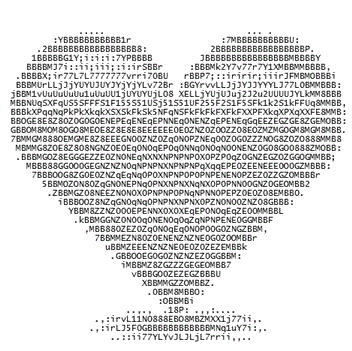
You talking about the reset to the first system, when opening the Navigation panel, right?
If so, I will change it, so it will stay, but only as long as you don't move to another system.



Yeah I think we are talking about the same thing but just to be sure :
Here, I have searched for WELL in the MARKET NAME box. If I go to another tab or panel and come back, my last search is still in the box until I delete it and press enter to get the full list back and I quite like that !
(Might be worth checking if everyone does like it thought)
http://i.imgur.com/9g2eQGG.jpg
On the other hand, if I do the same in the STAR SYSTEMS tab, as soon as I move to another tab or panel, when I come back the STAR SYSTEM NAME search box is reset.
http://i.imgur.com/NSt37Af.jpg
It's not really a problem ! more an observation of the different behavior of 2 otherwise very similar search boxes.
Anybody else ? witch one do you prefer ? or does it leave you indifferent ???
Just out of curiosity, how big is your TCE DataBase ?
http://i.imgur.com/M82dQvm.jpg
@ Eventure:
Do you know if major db size increase will really affect performance ?
Is there a known limit where the db would be too large for TCE to handle or can we expect to be able to scan all the stars and markets in the know universe and still have everything working ?
P.s. : I like the new sound set !
Database sizes increases loading times, but after that, it should not count much. There is a limit of the database size, as we see that with the logbook bug some versions before. The maximum entries are about 1.4 mil. for each table.
On the other hand, if I do the same in the STAR SYSTEMS tab, as soon as I move to another tab or panel, when I come back the STAR SYSTEM NAME search box is reset.
... If I go to another tab or panel and come back, my last search is still in the box until I delete it and press enter to get the full list back and I quite like that !
(Might be worth checking if everyone does like it thought)
http://i.imgur.com/9g2eQGG.jpg
On the other hand, if I do the same in the STAR SYSTEMS tab, as soon as I move to another tab or panel, when I come back the STAR SYSTEM NAME search box is reset.
http://i.imgur.com/NSt37Af.jpg
It's not really a problem ! more an observation of the different behavior of 2 otherwise very similar search boxes.
Anybody else ? witch one do you prefer ? or does it leave you indifferent ???
... can we expect to be able to scan all the stars and markets in the know universe ... ?
now there's an optimist ! [up]

