You are using an out of date browser. It may not display this or other websites correctly.
You should upgrade or use an alternative browser.
You should upgrade or use an alternative browser.
Version [1.8.1.4] released
Either download the version above, install and transfer your old database, or use the auto-update function of the launcher.
Click the 'new version' notice at the bottom of the launcher.
If you find an error, please report and use the Report a Bug button at the launcher and don't forget to copy the error details and ErrorReportFile.7z archive.
I like to remind any user, who wants to use TCE in french, spanish or russian to help in translating the
latest interface phrases, common commodities and rare commoditiesat OneSky. Thanks in advance.
- Version [1.8.1.4] installer (59 MB): https://bit.ly/3i0gBAw
- Added a 'Mapped' status for the state of knowledge indicator of a star system.
- Fixed an overflow error when using extreme filter settings at the Route Finder panel.
- Fixed a display issue at the list of routes when selected at the Route Finder panel.
- Fixed the Donate button at the Launcher and Options panel.
Either download the version above, install and transfer your old database, or use the auto-update function of the launcher.
Click the 'new version' notice at the bottom of the launcher.
If you find an error, please report and use the Report a Bug button at the launcher and don't forget to copy the error details and ErrorReportFile.7z archive.
I like to remind any user, who wants to use TCE in french, spanish or russian to help in translating the
latest interface phrases, common commodities and rare commoditiesat OneSky. Thanks in advance.
I'm having an issue displaying TCE mk. II correctly. TCE shows up on my main display but, I run ED on a second monitor in borderless window mode. Is there a setting I'm missing or a way that I can correct this?
I'm having an issue displaying TCE mk. II correctly. TCE shows up on my main display but, I run ED on a second monitor in borderless window mode. Is there a setting I'm missing or a way that I can correct this?
You can select the monitor at the Options panel (System tab), where TCE is displayed. Activate the Multi-Monitor Setup option before.
I don't understand why it doesn't save panel locations... I moved for example a cargo panel to the left side of the screen, so it won't overlap the waypoint panel, but once i reboot TCE it's in the middle of the screen again (Where it was before i moved it)... I can't even find a config file to edit it...
I don't understand why it doesn't save panel locations... I moved for example a cargo panel to the left side of the screen, so it won't overlap the waypoint panel, but once i reboot TCE it's in the middle of the screen again (Where it was before i moved it)... I can't even find a config file to edit it...
TCE automatically resets the position of a panel, which is off-screen, even only a part of it.
You can disable this behavior by activating the option Allow Free Panel Placement at the Options panel (Panel Configuration tab).
Hello, I've managed to introduce a problem all by myself.
I've gone from three monitors, acting as three different monitors, to 3 of them acting as one, so with a resolution of 5760 x 1080.
The problem I have is that I've lost TCE on screen, once it is fully loaded and can't see it. I've only realised this as I've fired it up after being out exploring for a long time. The usual border-less gameplay is in effect so is there something I can do in the config file?
I can get through the other popups and progress bar, it's just the final display screen that I can't find. I can see it there with alt-tab and windows-tab but it's not on the physical screen from what I can tell. Any ideas?
<TCE_Settings
TCE_Version="1.8.1.4"
DB_Version="1"
Status="True"
TCE_Language="0"
Primary_Color="-32768"
Secondary_Color="-12574708"
NavColor_Visited="-256"
NavColor_Scanned="-11179217"
NavColor_Explored="-16751616"
Font="Eurostile-Normal"
Backup="True"
SoundFX="True"
Volume="8"
Text2Speech="False"
MultiMonitor="False"
MonitorID="0"
LastRescanJournal=""
TCE_Launch_Completed="True"
StarScanModifier="0.7"
PlanetScanModifier="0.7"
I've gone from three monitors, acting as three different monitors, to 3 of them acting as one, so with a resolution of 5760 x 1080.
The problem I have is that I've lost TCE on screen, once it is fully loaded and can't see it. I've only realised this as I've fired it up after being out exploring for a long time. The usual border-less gameplay is in effect so is there something I can do in the config file?
I can get through the other popups and progress bar, it's just the final display screen that I can't find. I can see it there with alt-tab and windows-tab but it's not on the physical screen from what I can tell. Any ideas?
<TCE_Settings
TCE_Version="1.8.1.4"
DB_Version="1"
Status="True"
TCE_Language="0"
Primary_Color="-32768"
Secondary_Color="-12574708"
NavColor_Visited="-256"
NavColor_Scanned="-11179217"
NavColor_Explored="-16751616"
Font="Eurostile-Normal"
Backup="True"
SoundFX="True"
Volume="8"
Text2Speech="False"
MultiMonitor="False"
MonitorID="0"
LastRescanJournal=""
TCE_Launch_Completed="True"
StarScanModifier="0.7"
PlanetScanModifier="0.7"
Hello, I've managed to introduce a problem all by myself.
I've gone from three monitors, acting as three different monitors, to 3 of them acting as one, so with a resolution of 5760 x 1080.
The problem I have is that I've lost TCE on screen, once it is fully loaded and can't see it. I've only realised this as I've fired it up after being out exploring for a long time. The usual border-less gameplay is in effect so is there something I can do in the config file?
I can get through the other popups and progress bar, it's just the final display screen that I can't find. I can see it there with alt-tab and windows-tab but it's not on the physical screen from what I can tell. Any ideas?
You should reset the Panel.db database, where all coordinates and sizes of panels is stored.
Enter the Database tab at the launcher, make sure the file is selected only and hit the Default button at the top.
Nice one Thank you, did the trick while not in game so should be fine when I start.You should reset the Panel.db database, where all coordinates and sizes of panels is stored.
Enter the Database tab at the launcher, make sure the file is selected only and hit the Default button at the top.
I recommend to install the actual version at your new PC and transfer your old installation with the build-in function (Database tab) of the launcher.HI Eventure
I've moved to a new computer. Can you tell me what I should copy over from my old machine?
Thanks
Don't copy/paste anything into the new installation, because the path strings at the TCE.config file could be wrong afterwards.
As always thanks for you prompt help. I will have to link up my old computer and then copy the required files to a external drive. Can you tell me what files I need to copy to that and then I think I should be ok importing themI recommend to install the actual version at your new PC and transfer your old installation with the build-in function (Database tab) of the launcher.
Don't copy/paste anything into the new installation, because the path strings at the TCE.config file could be wrong afterwards.
thanks
So I followed the thread on Reddit to try and make this work in my oculus rift S headset. I managed to get it set up, but it displays it as 4 or 5 different "apps/windows." The program that inserts the image into the VR environment only allows you to project 1 window. It also has odd colored boxes in the areas where the black defined boxes are not in each of them. The areas in the windows where the black text boxes are not don't appear "see-through" as it does on a monitor, there are solid colors filling the rest of the window. Would it be possible in future patches to get all the on-screen elements, cargo box, info box, etc, combined into a single entity? Also if something could be done to remove the colored area behind the text boxes so shows the game image there like on my monitor hat would be awesome too. (I would add screenshots to better demonstrate this but I've only had my Oculus for 3 days and don't know how to do that yet, lols.)
As always thanks for you prompt help. I will have to link up my old computer and then copy the required files to a external drive. Can you tell me what files I need to copy to that and then I think I should be ok importing them
thanks
Take the complete folder of your old installation of TCE, there are multiple files in different folders, which got included into the transfer.
So I followed the thread on Reddit to try and make this work in my oculus rift S headset. I managed to get it set up, but it displays it as 4 or 5 different "apps/windows." The program that inserts the image into the VR environment only allows you to project 1 window. It also has odd colored boxes in the areas where the black defined boxes are not in each of them. The areas in the windows where the black text boxes are not don't appear "see-through" as it does on a monitor, there are solid colors filling the rest of the window. Would it be possible in future patches to get all the on-screen elements, cargo box, info box, etc, combined into a single entity? Also if something could be done to remove the colored area behind the text boxes so shows the game image there like on my monitor hat would be awesome too. (I would add screenshots to better demonstrate this but I've only had my Oculus for 3 days and don't know how to do that yet, lols.)
If you have multiple windows, could you tell me, how they are named?
Because I didn't own VR gear myself, I can't test anything in case of a patch. Maybe you find out to create a screenshot of those display issue you encountered for a better understanding.
@eventure
Will look into getting you the names and some screenshots this week.
*Updated With Photos of the panels taken from the ODDP app but they appear the same in VR as here. The last 2 are for the popups that arent always present on the screen, which is why there's no text at this time, but the white squares are visible when the popup elements display something. Hopefully this will help .
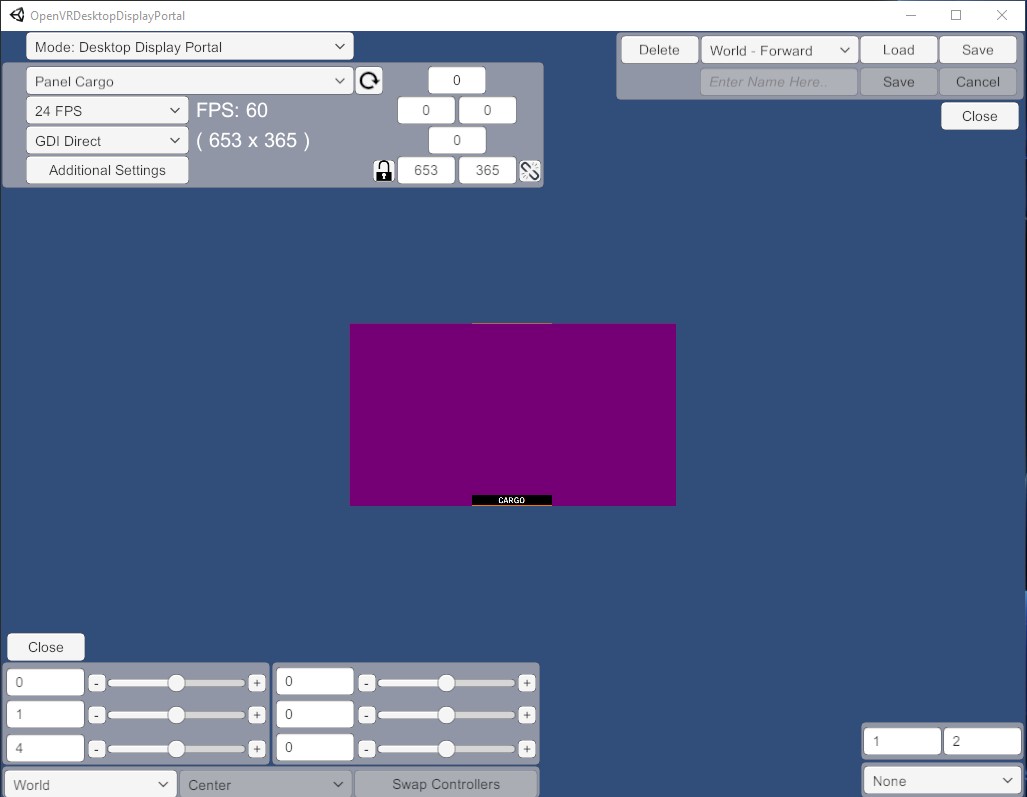
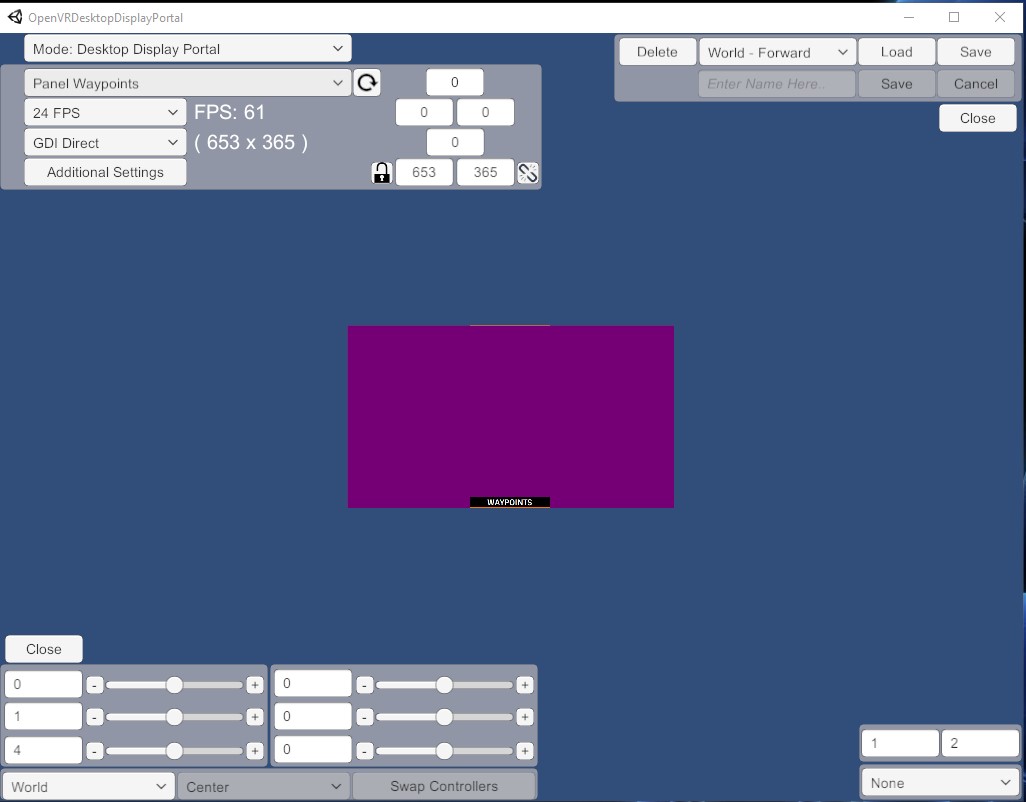
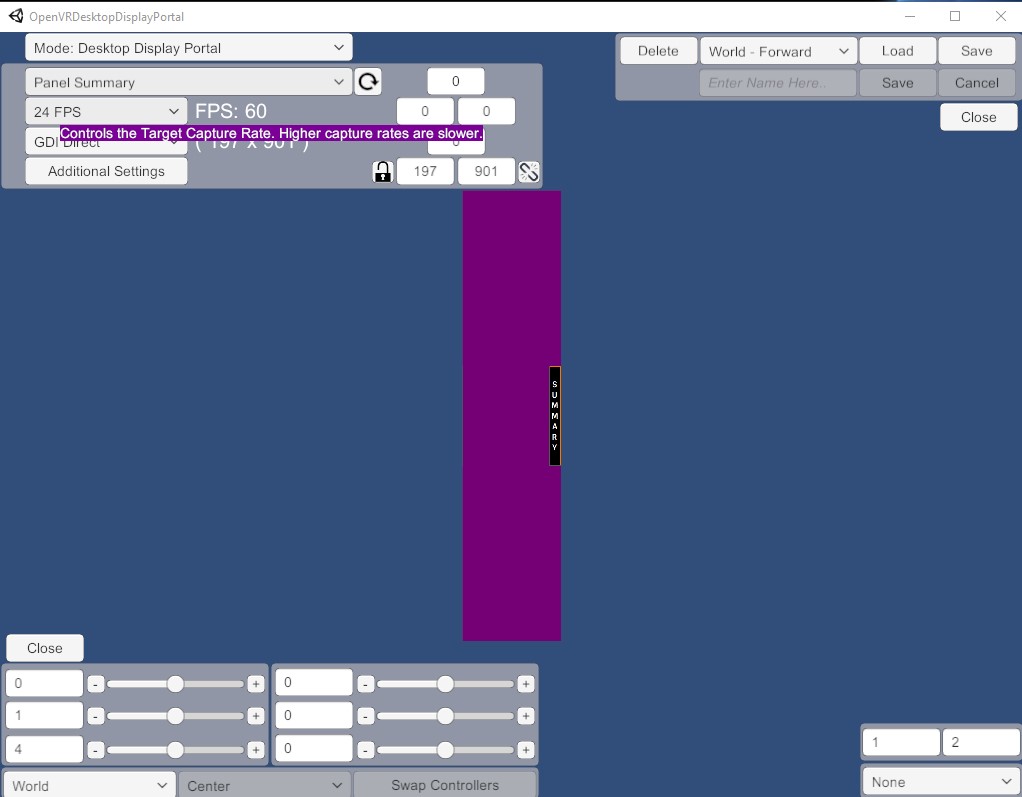
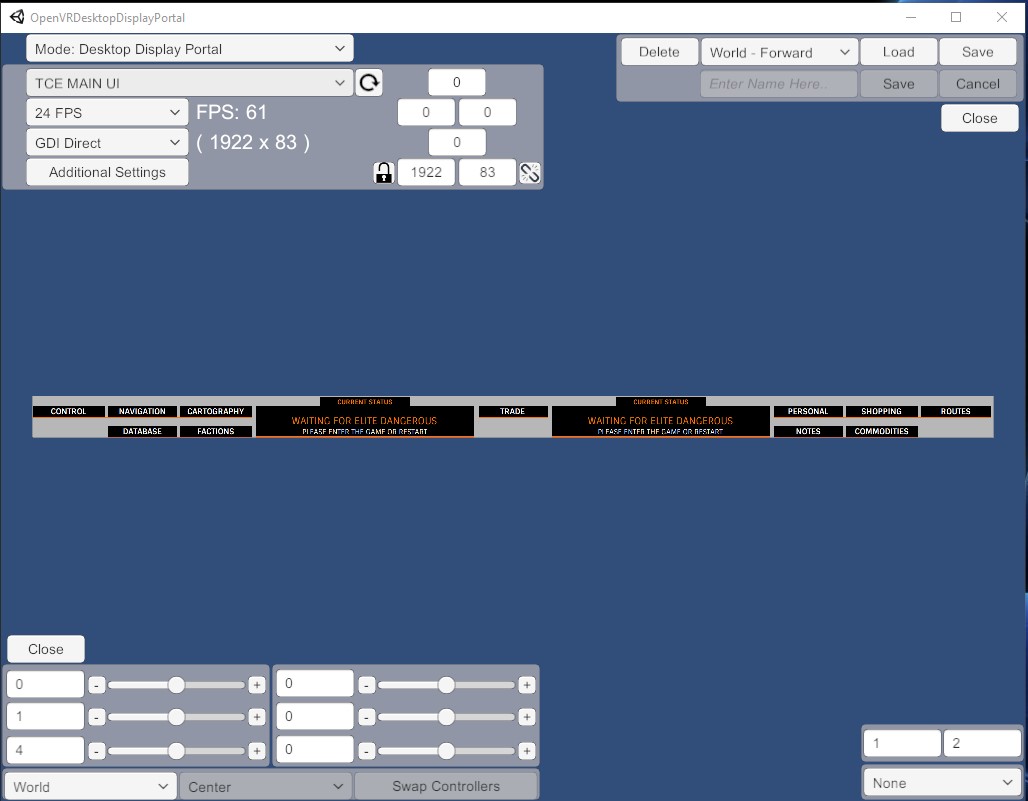
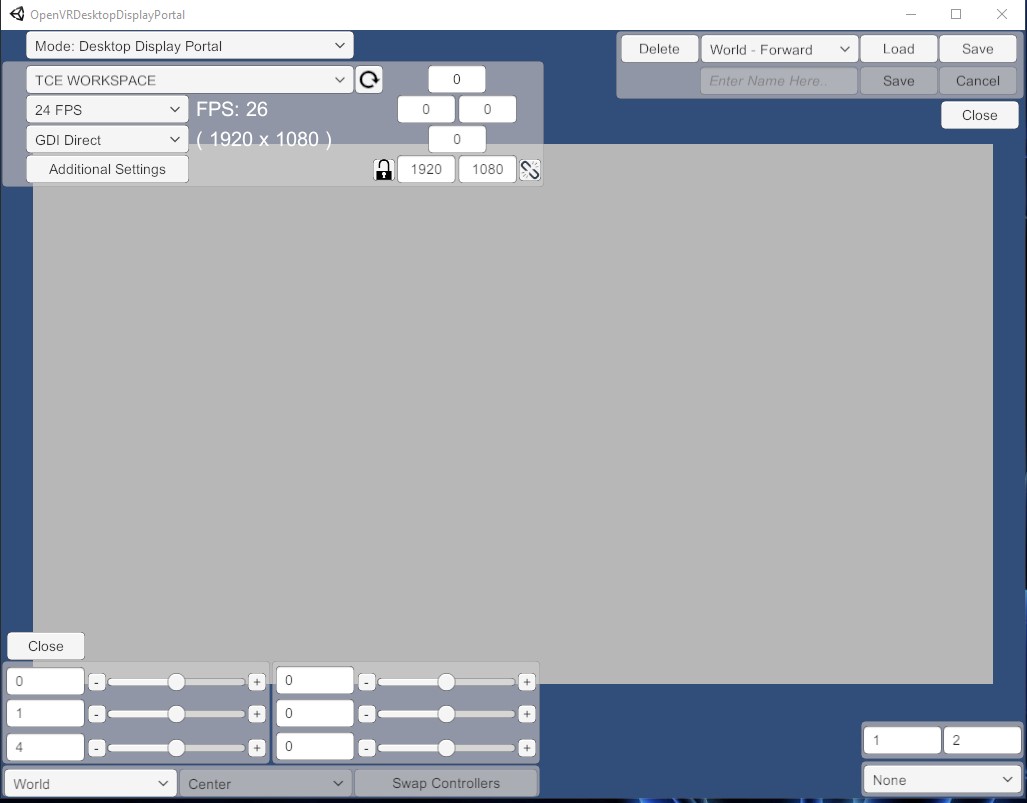
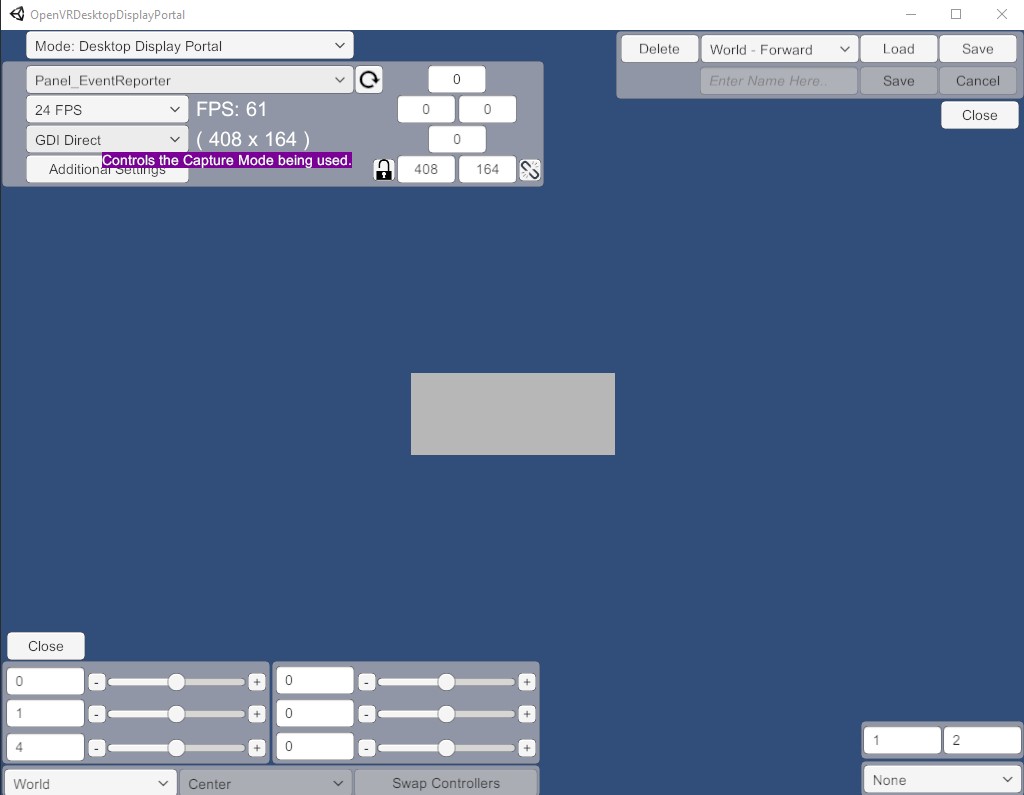
Will look into getting you the names and some screenshots this week.
*Updated With Photos of the panels taken from the ODDP app but they appear the same in VR as here. The last 2 are for the popups that arent always present on the screen, which is why there's no text at this time, but the white squares are visible when the popup elements display something. Hopefully this will help .
Last edited:
Hello,
i have a small Problem with the german trnslation.
Some words are not appreviated so they are longer then the english words.
If you open a trade route in the main UI you see on the left side "buy" and on the right side "sell" in english and beneath it the price on the location.
If you use german you see not the price just the translation from "buy" german: "Einkauf" and "sell" german "Verkauf".
Is there a way i can change that myself to a commen appreviation here in germany (EK for "buy" and "VK" for sell) - then you can see the price and not only the translation^^
AVA
i have a small Problem with the german trnslation.
Some words are not appreviated so they are longer then the english words.
If you open a trade route in the main UI you see on the left side "buy" and on the right side "sell" in english and beneath it the price on the location.
If you use german you see not the price just the translation from "buy" german: "Einkauf" and "sell" german "Verkauf".
Is there a way i can change that myself to a commen appreviation here in germany (EK for "buy" and "VK" for sell) - then you can see the price and not only the translation^^
AVA
@eventure
Will look into getting you the names and some screenshots this week.
*Updated With Photos of the panels taken from the ODDP app but they appear the same in VR as here. The last 2 are for the popups that arent always present on the screen, which is why there's no text at this time, but the white squares are visible when the popup elements display something. Hopefully this will help .
Thanks, now I see the problem.
All visual elements of TCE are designed to be in a form (currently 32 forms), so each of them has to be put into one container to be displayed as one form for VR.
This is a bunch of work to change all of them to have the requirements you like to see for VR. I have to admit, I didn't have the time to make TCE compatible to VR gear restrictions nor I can't test anything without the hardware. Sorry mate, it is not as simple as I thought....
You could also change the text size of a panel or Main HUD (see the Control button at the top-left of each panel or under Control menu > Panel), because changing the translation has to be done every update eventually. Maybe I should change the translation for the main displays in the middle to a shorter text (like you did).Hello,
i have a small Problem with the german trnslation.
Some words are not appreviated so they are longer then the english words.
If you open a trade route in the main UI you see on the left side "buy" and on the right side "sell" in english and beneath it the price on the location.
If you use german you see not the price just the translation from "buy" german: "Einkauf" and "sell" german "Verkauf".
Is there a way i can change that myself to a commen appreviation here in germany (EK for "buy" and "VK" for sell) - then you can see the price and not only the translation^^
AVA
Thanks for the report.
