Yes -- a couple of things.... "RESTART the Stream Deck software" means right-clicking on the task bar icon -> QUIT, not exit and restart the Stream Deck program that we are using to setup the appliance. And I am not sure that the ALT modifiers are working -- I have not had the time to go back and see thatOk, so it works now?
You are using an out of date browser. It may not display this or other websites correctly.
You should upgrade or use an alternative browser.
You should upgrade or use an alternative browser.
Release v1.2.0 elgato stream deck button plugin for elite dangerous
- Thread starter mhwlng
- Start date
QUIT, not exit and restart the Stream Deck program that we are using to setup the appliance.
Correct. That's what I meant when I wrote :
If you change the bindings in Elite Dangerous, then you need to restart the streamdeck application.
I am not sure that the ALT modifiers are working
If you look at my own bindings example, a few posts above: It's got lots of alt modifiers and it works fine for me ?
Last edited:
If I have time later today, I will back out my experiments and put the L_ALT modifiers back. I tried lots of things to get this working before realizing that exiting and restarting the Stream Deck "editing" program is not what you were talking about. I frankly didn't even notice that Stream Deck added a clickable status icon. This was likely the root cause of the issues since the rest of your instructions were clear.
Thanks again for this great tool!
Thanks again for this great tool!
I'm looking at the mini version. I have a Hotas and use VR, so the mini version would be easier for me to use.
If I have time later today, I will back out my experiments and put the L_ALT modifiers back. I tried lots of things to get this working before realizing that exiting and restarting the Stream Deck "editing" program is not what you were talking about. I frankly didn't even notice that Stream Deck added a clickable status icon. This was likely the root cause of the issues since the rest of your instructions were clear.
Thanks again for this great tool!
I confirmed that the modifer keys do work. The problems I encountered were caused by exiting and restarting the Stream Deck "editor", not the Icon.
Question:
The plugin installer is here: https://github.com/mhwlng/streamdeck-elite/releases
To install the plugin, double click the file com.mhwlng.elite.streamDeckPlugin which should install the plugin.
(This only works, if the plugin not already installed. Otherwise you will need to uninstall or remove the plugin first.)
Will this result in losing all of my Stream Deck ED button configuration?
The plugin installer is here: https://github.com/mhwlng/streamdeck-elite/releases
To install the plugin, double click the file com.mhwlng.elite.streamDeckPlugin which should install the plugin.
(This only works, if the plugin not already installed. Otherwise you will need to uninstall or remove the plugin first.)
Will this result in losing all of my Stream Deck ED button configuration?
That depends if you manually put images in the plug-in directory yourself?
If not then you should be fine.
The button configurations are not stored in the plugin directory.
But the entire plugin directory is deleted when uninstalling.
(including any images that you may have manually put there yourself)
After uninstalling and re-installing the plugin, all your button definition should still be there.
You can also unzip the installer and replace the files manually. See readme on GitHub.
If not then you should be fine.
The button configurations are not stored in the plugin directory.
But the entire plugin directory is deleted when uninstalling.
(including any images that you may have manually put there yourself)
After uninstalling and re-installing the plugin, all your button definition should still be there.
You can also unzip the installer and replace the files manually. See readme on GitHub.
Last edited:
you are using the wrong button image
see the readme :
There are 3 button functions
The supercruise function does NOT show remaining jumps in route.
So you must have selected the wrong function for that button with these images ?
There is a 'jump' button image, that I have linked to the 'toggle fsd' function.
That image has room for the jump counter.
I don't use the 'hyperspace jump' function and have not made separate example images for it.
Normally you would choose to use either the 'toggle fsd' function OR the 'hyperspace jump' button (according to your own preference)
and use the 'jump' images for that button.
2 separate buttons, with almost the same functionality, is not very useful, but it will work if you provide different images

You can always make your own button images.
see the readme :
There are 3 button functions
The supercruise function does NOT show remaining jumps in route.
So you must have selected the wrong function for that button with these images ?
There is a 'jump' button image, that I have linked to the 'toggle fsd' function.
That image has room for the jump counter.
I don't use the 'hyperspace jump' function and have not made separate example images for it.
Normally you would choose to use either the 'toggle fsd' function OR the 'hyperspace jump' button (according to your own preference)
and use the 'jump' images for that button.
2 separate buttons, with almost the same functionality, is not very useful, but it will work if you provide different images

You can always make your own button images.
Last edited:
version 2.0.2
(optional) automatically switch profile when the in-game status changes :
The plugin will check the following in-game states, in this order and will activate any related profile (optional) :
The reason is : that the elgato SDK only allows switching to profiles that are installed BY the plugin itself.
And these profiles must be read-only.
More instructions Here
(optional) automatically switch profile when the in-game status changes :
The plugin will check the following in-game states, in this order and will activate any related profile (optional) :
- GalaxyMap
- SystemMap
- Orrery
- FSSMode
- SAAMode
- InFighter
- SrvTurret
- InSRV
- AnalysisMode
- CargoScoop
- Hardpoints
The reason is : that the elgato SDK only allows switching to profiles that are installed BY the plugin itself.
And these profiles must be read-only.
More instructions Here
Last edited:
Hi ... am having a nightmare here since Windows 10 updated to 2004
I'm not sure if this is a 2004 issue or an issue with the clean install that I ended up having to do as a result of driver issues and a broken workstation .. anyway, reinstalling StreamDeck and the amazing Elite plugin, all I see are broken images and the file path includes a "c:\fakepath\ reference
I can see references to this in the SDK as expected behaviour but I can't fathom what's changed or how to fix it
Any ideas how I fix this?
Also when I installed/reinstalled I wasn't offered any pre-configured profiles, the installer just installs the options down the side
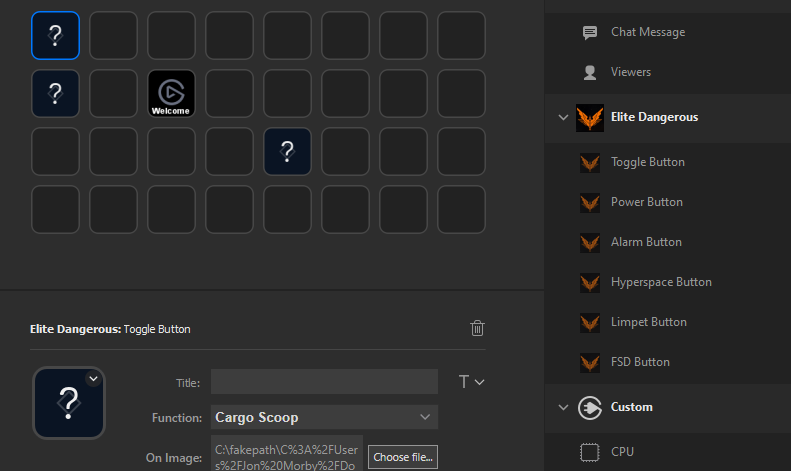
I'm not sure if this is a 2004 issue or an issue with the clean install that I ended up having to do as a result of driver issues and a broken workstation .. anyway, reinstalling StreamDeck and the amazing Elite plugin, all I see are broken images and the file path includes a "c:\fakepath\ reference
I can see references to this in the SDK as expected behaviour but I can't fathom what's changed or how to fix it
Any ideas how I fix this?
Also when I installed/reinstalled I wasn't offered any pre-configured profiles, the installer just installs the options down the side
Attachments
I'm also using 2004, and I've not seen any issues..
I assume that you installed the latest version of the plugin?
The plugin may not be running for some reason?
i.e. it crashes at startup because it can't find the elite files or maybe some missing dotnet framework files?
Is there any useful information in the log file:
%appdata%\Elgato\StreamDeck\Plugins\com.mhwlng.elite.sdPlugin
Just for a test, can you try to put the images in :
%appdata%\Elgato\StreamDeck\Plugins\com.mhwlng.elite.sdPlugin\Images
(probably won't make a difference):
No pre-configured profiles or button images are included with the plugin, so that's normal
p.s. I tested uninstall / reinstall the latest plugin version from github and that worked ok.
I'm using the latest streamdeck software (4.7.0..)
I assume that you installed the latest version of the plugin?
The plugin may not be running for some reason?
i.e. it crashes at startup because it can't find the elite files or maybe some missing dotnet framework files?
Is there any useful information in the log file:
%appdata%\Elgato\StreamDeck\Plugins\com.mhwlng.elite.sdPlugin
Just for a test, can you try to put the images in :
%appdata%\Elgato\StreamDeck\Plugins\com.mhwlng.elite.sdPlugin\Images
(probably won't make a difference):
No pre-configured profiles or button images are included with the plugin, so that's normal
p.s. I tested uninstall / reinstall the latest plugin version from github and that worked ok.
I'm using the latest streamdeck software (4.7.0..)
Last edited:
Oh well got an minor but important issue-ish.
gif won't work when use as ON image and OFF imagine in your plugin....
made a set of simple ED style gif and found out it won't animated, it seems it can only use the first frame of the gif as a static picture for some reason.
Is there any possible fix on this? Many thanks!
animated gifs are not supported by the streamdeck api. So, there's nothing I can do...
The last reply is from the developer [reddit]
man that's disappointing
still your work is awesome nonetheless.
Wonder can I gift you paintjob with my 4k Arx that no where to spend
Hi guys.
GIF files work in StreamDeck when they are set in the style option "State0, State1 .. etc." are stored and retrieved.
You should test this once.
I looked into it.
In principle it works if you set up the manifest to allow 2 states

But when you press the button on the streamdeck, it will automatically show the other state.
Which is not what I want.
That state should only change as a result of the game changing state.
Which is the case with the current mechanism, using SetImage instead of SetState.
In principle it works if you set up the manifest to allow 2 states

But when you press the button on the streamdeck, it will automatically show the other state.
Which is not what I want.
That state should only change as a result of the game changing state.
Which is the case with the current mechanism, using SetImage instead of SetState.
Last edited:

