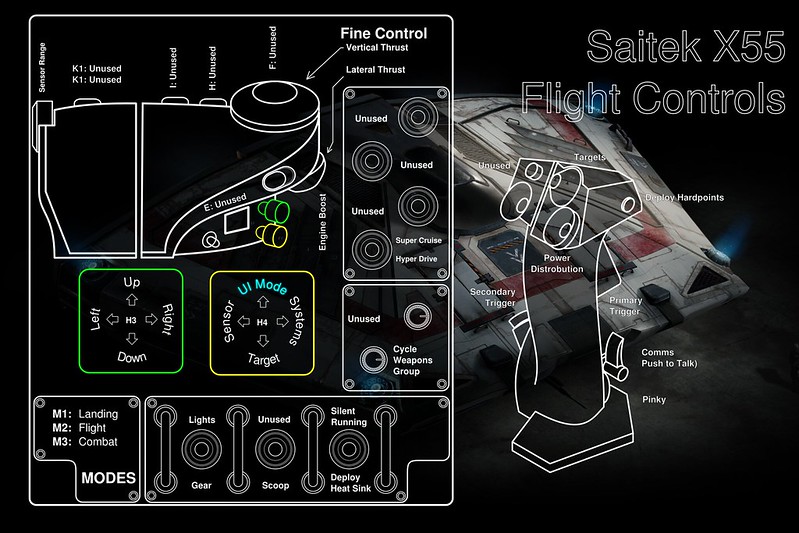Not sure if you guys are aware of this or not but those 2 large rotaries on the throttle are also buttons. You can press them down.
I use the top one for retracting my weapons and the bottom one for landing gear.
I also switched from the top 4 way switch to the bottom 4 way switch on the throttle to control my lateral thrust as I found the top button smooth top surface cause my thumb to slip off in the heat of battle. I have better grip on the bottom button.
The top one is in a better more natural position for your thumb so it may take a bit to get used to it.
Thanks, but I had released that the rotaries were also buttons. I need to improve my layout because it is obviously not clear that I've assigned
Engine Boost to the lower rotary button. The top one is unassigned as yet, I'm waiting to see what function to best place there.
When setting up your controls you should also consider which toggles you can reach easily, and which you are just not going to use. Putting commands on all the toggle switches and then forgetting which one is which is not good, and you'll find yourself dumping your cargo because you can't remember where you put your rotational correction control.
For things that you use less frequently such as lights, landing gear, cargo scoop etc. you should consider something like VoiceAttack as it massively simplifies your configuration. And if you are planning on having a Rift or using some head tracking product then don't bother mapping headlook; it might be a pain in the short-term but stops you from having to relearn it later on.
Agreed, which is why lights, gear and scoop are on the bottom row of switches, I just won't use them that often, and when I do it isn't at a frantic time (like combat). I found putting SC on TGL 1 Up was the easiest to get to when disengaging, hyperdrive was logical to be the other way. As for mapping cargo dumps I probably never will because it is always going to be a little used function with a
big cost if used incorrectly!
As I am thinking of getting the Rift I came to the same conclusion about not mapping them to the stick. I left that on the mouse.
Posts like this help me greatly with deciding what hotas to buy. Am still torn between x52pro and X55. How these diagrams help? I get to see how people use theirs, and if the abundance of switches are really needed/useful.
Thanks for sharing!
If you haven't already I would recommend
Brumster100 and
Andy Mayer's YouTube videos. They were a big help to me. Brumster's video help be decide that I would prefer the X55 over the X52Pro because of the extra HATs the X55 has. I thought his conclusion between the CH and the Saitek was more due to his familiarity with the CH than because of any real difference between them.
I picked the Siatek over the TM Warthog on price. The Saitek was cheaper and didn't require the extra dosh for peddles.
Hope all this extra info is helpful and not more confusing.
If you're going to Lavcon then I will be bringing my system with me and you can try them out.