Working here this morning...but that's following a re-install so I can't say definitively what fixed things. Radio silence on what the problem was.
You are using an out of date browser. It may not display this or other websites correctly.
You should upgrade or use an alternative browser.
You should upgrade or use an alternative browser.
New Client broken - no Horizons?
- Thread starter Para Handy
- Start date
Still broken for me without useing the steam library play button the start game
I have limited data so can not re-install the game to fix problem
I have limited data so can not re-install the game to fix problem
Paige Harvey
P
Commanders, this issue is now resolved and we thank you for your patience.
If you find yourself having trouble updating the launcher, please do get in touch with our support team who will be happy to assist. bit.ly/2Lbao58
If you find yourself having trouble updating the launcher, please do get in touch with our support team who will be happy to assist. bit.ly/2Lbao58
I have an older steam purchase also Horizons and could not get past the update message on the steam launcher until a couple of minutes ago. I reloaded the game twice a couple of days ago to no avail. I just fixed my problem by accessing the game via Frontier launcher thru the EDLaunch.exe file in the steam folder. I had to log in and the multi option launcher came up with an UPGRADE button beside Elite Dangerous, and a PLAY button beside Horizons. I clicked the UPGRADE button and it seemed to reload the game or at least syc files, only took a couple of minutes, and then the PLAY button appeared. I am now able to access all options of the game via Steam. Not sure whether I could have just reloaded the game again in Steam and the same thing would have happened. Also not sure why the game had not updated in Steam. One note of caution, I actually tried clicking on the UPGRADE button on the Frontier launcher a day or so ago and nothing happened, maybe a server issue?
Hopefully someone will find this ramble useful .
.
Hopefully someone will find this ramble useful
Last edited:
Commanders, this issue is now resolved and we thank you for your patience.
If you find yourself having trouble updating the launcher, please do get in touch with our support team who will be happy to assist. bit.ly/2Lbao58
Nope. The below problems are still present for me:
Nope. Fun update. Premium beta backer here. Just been forced to update launcher both on Steam and off. Off Steam I can launch Horizons, but with faulty launcher (http 404 error):
View attachment 128069
And I am unable to launch from steam at all:
View attachment 128071
Clearly you have a strong mind if Paige's Jedi mind trick didn't work on youNope. The below problems are still present for me:
Presumably the 404 error and the steam launcher thing are separate issues from the one the OP raised (and the one I had).
Commanders, this issue is now resolved and we thank you for your patience.
If you find yourself having trouble updating the launcher, please do get in touch with our support team who will be happy to assist. bit.ly/2Lbao58
Nothing is resolved, same problem for 3 day. Are u kidding ???!!!
Not so sure my friend. It all seems related to the launcher update.Clearly you have a strong mind if Paige's Jedi mind trick didn't work on you
Presumably the 404 error and the steam launcher thing are separate issues from the one the OP raised (and the one I had).
Commanders, this issue is now resolved and we thank you for your patience.
If you find yourself having trouble updating the launcher, please do get in touch with our support team who will be happy to assist. bit.ly/2Lbao58
Paige, received the update yesterday on Steam, clicking play fires up the launcher, thanks. One issue is that it no longer asks for my password. Is that normal?
Glad I found this thread.
I traveled on Sunday to my apartment, where I play on my second account. I've been working since I arrived to update, but it seems to just get stuck after a few minutes and it looks like the same files just keep trying to re-write, but ultimately make no substantial progress.
This morning I did a complete un-install of the launcher and deleted all game directories/files (and yes, I know where they all are).
After a re-start, I did a fresh download of the launcher and I am currently watching a clean install that seems to be having no better luck and looks to be stalled at about 40% on the Sync files progress bar.
I'm wondering what I will run into on my primary account when I return home this weekend...
Just tested my connection and it's hitting 300/30 as it should , yet launcher is only at 1.60MB/s
Not good
I traveled on Sunday to my apartment, where I play on my second account. I've been working since I arrived to update, but it seems to just get stuck after a few minutes and it looks like the same files just keep trying to re-write, but ultimately make no substantial progress.
This morning I did a complete un-install of the launcher and deleted all game directories/files (and yes, I know where they all are).
After a re-start, I did a fresh download of the launcher and I am currently watching a clean install that seems to be having no better luck and looks to be stalled at about 40% on the Sync files progress bar.
I'm wondering what I will run into on my primary account when I return home this weekend...
Just tested my connection and it's hitting 300/30 as it should , yet launcher is only at 1.60MB/s
Not good
Last edited:
Viajero
Volunteer Moderator
If it helps, in my case whenever I run the game from my Steam pinned games list (which in my case has always been my go to way to play the game, Horizons included) or by clicking play (then vanilla) in my Steam library I still get the same error:

But when I select to run a specific sub game option (i.e. Horizons version, or VR version, not vanilla though) in the steam library I can get into the game:


But when I select to run a specific sub game option (i.e. Horizons version, or VR version, not vanilla though) in the steam library I can get into the game:

Last edited:
What's your assesment of this launcher Gunny Highway?
Is there a way to announce launcher updates, patch notes, and not break everything?Is there a way to just re-install the steam launcher? Not the full game?
I'm impressed that FD publicly announces that the launcher issue is resolved, when it in fact still isn't. With or without Steam. 

