i have the same problem, patch downloaded and then...that ugly msg....unable to initialise...blablabla...I have the same problem after updating. Win 10. That solution with MTU does not work.
View attachment 143466
You are using an out of date browser. It may not display this or other websites correctly.
You should upgrade or use an alternative browser.
You should upgrade or use an alternative browser.
Unable to initialise network. Please check your connection
- Thread starter Virtualaughing
- Start date
Weird. I get that occasionally but it always works after a few tries. I have no evidence (cos I couldn't be bothered investigating) but I assumed it's the UPnP failing to open the port in time.
After last update i cant connect using VPN on my connection (there was no problem before the update). If i disable VPN no problem, but this is not a solution!!
They mailed me, because of my ticket, and asked if I have VPN. Well, I do not have, so...
Also instructions to clear network stack had no effect.
They have no idea what is causing it. So they blame our settings and hardware? That is some screwed up update, for sure...
I had the same problem which happened after I played already several times after the update.
My solution was to downlad and install the client again (without uninstalling the broken one). That resolved the issue at my side.
With VPN enabled?
I had the same problem which happened after I played already several times after the update.
My solution was to downlad and install the client again (without uninstalling the broken one). That resolved the issue at my side.
I have reinstalled the client (launcher) like two times. Same thing.
From Frontier:
"Thank you for providing all this information for us!
Having taken a look into the net logs the issue appears to be due to UPnP failing, this is the connection method we utilise here at Frontier for allowing users to connect to one another as such if this is not something that is enabled you can expect to see disconnection errors.
Secondly, it also appears as though while you do indeed have IPv4 enabled it is not using a static IP address which will often lead to further disconnection issues.
As such to correct these two issues can you head into your router/network management device settings and look for a UPnP option and the ability to utilise a static IP (enable both).
If these options aren't displayed to you then you may need to reach out directly to your internet service provider to ask for these to be enabled as we have seen in the past that these settings can be held at ISP level.
Please do let us know how this goes! "
"
Yeah. So why everything else is working perfectly? And this connection method has been is use for me, since I started playing, almost TWO YEARS AGO.
So they move the blame here, and not to their patch?
What on EARTH they changed, that caused such a clusterfu*k for so many paying customers? Seriously!
And yeah. For some 4G ISP's, you need to pay in order to have a static IP (like is the case with mine). So fu*k you very much FDEV.
"Thank you for providing all this information for us!
Having taken a look into the net logs the issue appears to be due to UPnP failing, this is the connection method we utilise here at Frontier for allowing users to connect to one another as such if this is not something that is enabled you can expect to see disconnection errors.
Secondly, it also appears as though while you do indeed have IPv4 enabled it is not using a static IP address which will often lead to further disconnection issues.
As such to correct these two issues can you head into your router/network management device settings and look for a UPnP option and the ability to utilise a static IP (enable both).
If these options aren't displayed to you then you may need to reach out directly to your internet service provider to ask for these to be enabled as we have seen in the past that these settings can be held at ISP level.
Please do let us know how this goes!
Yeah. So why everything else is working perfectly? And this connection method has been is use for me, since I started playing, almost TWO YEARS AGO.
So they move the blame here, and not to their patch?
What on EARTH they changed, that caused such a clusterfu*k for so many paying customers? Seriously!
And yeah. For some 4G ISP's, you need to pay in order to have a static IP (like is the case with mine). So fu*k you very much FDEV.
Last edited:
I disabled uPNP and set a static port but no help.
In my network adapter settings, IPv4 was automatically detected. I set manually your ip 192.168.1.4 gateway 192.168.1.1 dns 192.168.1.1 and it worked.
ps i have no any routers
ps i have no any routers
I changed my Huawei 4G gear from smaller E392 stick to B593u and now it launches! And I did no changes in the settings of this router (UPnP was already on)
But still some login error later:
"LOGIN FAILURE To ensure you are playing the most up to date version, please use the launcher to start the game."
But progress!
It seems FDEV has changed some of the network thingies, so everything has a bit smaller tolerances.
But still some login error later:
"LOGIN FAILURE To ensure you are playing the most up to date version, please use the launcher to start the game."
But progress!
It seems FDEV has changed some of the network thingies, so everything has a bit smaller tolerances.
Last edited:
In my network adapter settings, IPv4 was automatically detected. I set manually your ip 192.168.1.4 gateway 192.168.1.1 dns 192.168.1.1 and it worked.
ps i have no any routers
You mean in game options or the actual adapter from windows settings?
You mean in game options or the actual adapter from windows settings?
i mean actual adapter from windows settings
But still some login error later same
same problems here
Welcome to the club. It seems the problem is inside changed server settings, that are now more strict. Sad to say that FDEV did nothing to make this information, as common knowledge.
Only a small software/hardware change seems to correct the problem. Hopefully I am right.
I've had the same problem, played the update once then updated windows 10 (not been in my windows partition for 6 months). After trying lots of different things I found these logs in the windows security and maintenance section. To check yours go to start, type security, click on security and maintenance then click archived messages.
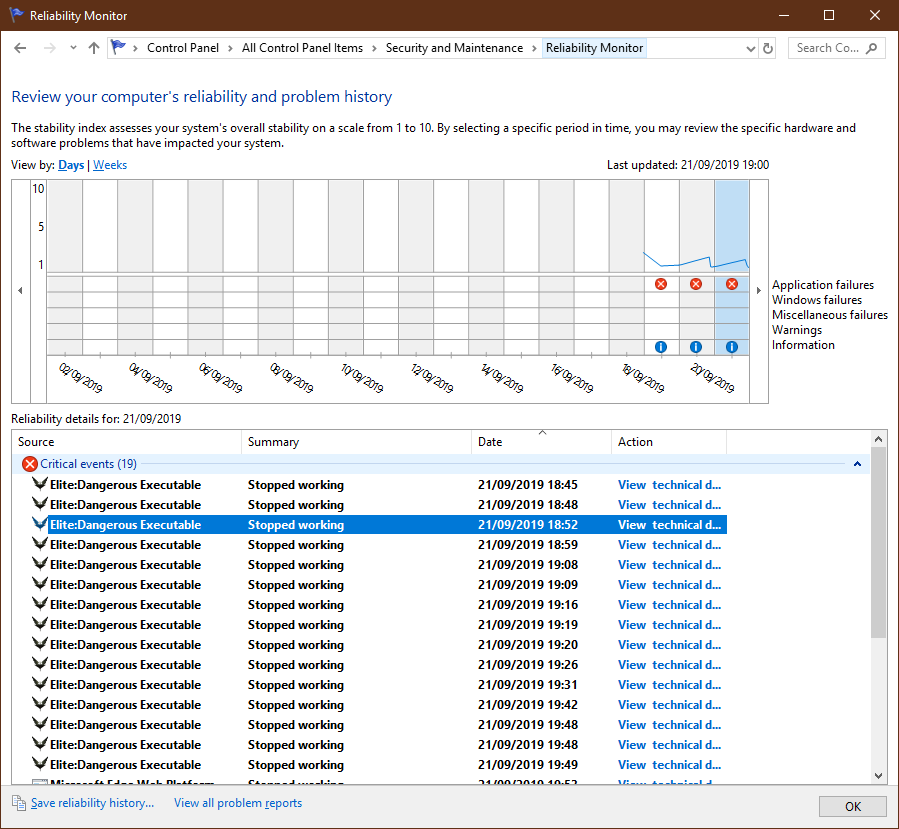
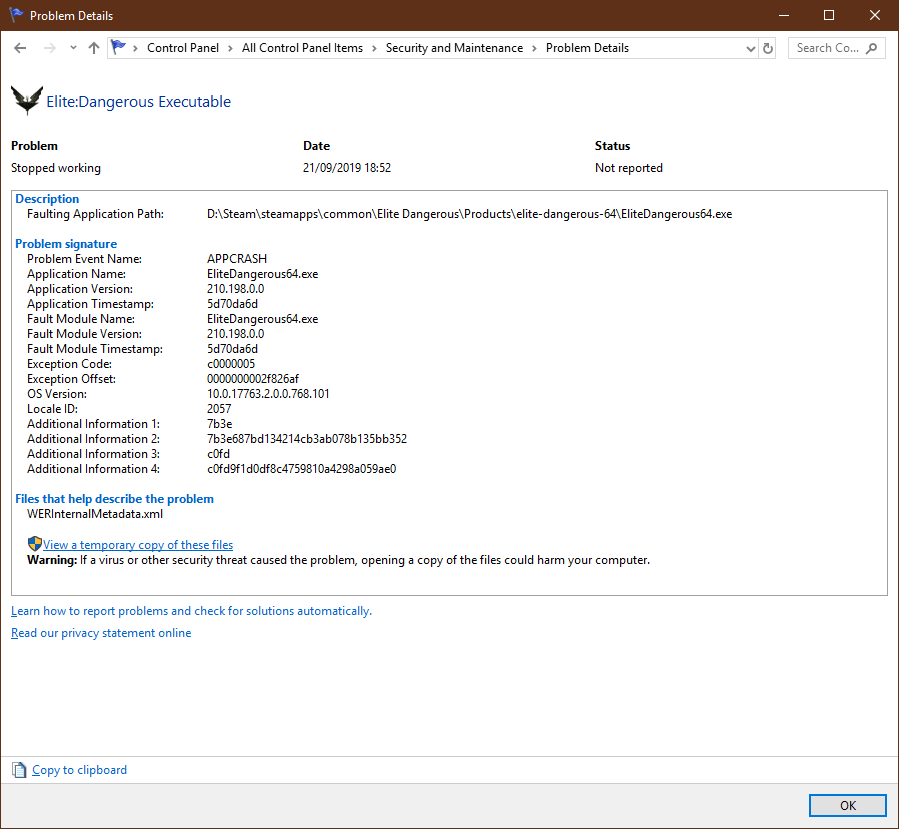
Looks like an APPCRASH error every time I've tried to run Elite, no normal windows error message just the "unable to initialise network" message
Looks like an APPCRASH error every time I've tried to run Elite, no normal windows error message just the "unable to initialise network" message
I've had the same problem, played the update once then updated windows 10 (not been in my windows partition for 6 months). After trying lots of different things I found these logs in the windows security and maintenance section. To check yours go to start, type security, click on security and maintenance then click archived messages.
View attachment 143928
View attachment 143929
Looks like an APPCRASH error every time I've tried to run Elite, no normal windows error message just the "unable to initialise network" message
It seems APPCRASH only happens to certain people. It certainly happened to me, every time I closed that error box about network error.
I've experienced this too. Not able to connect since the update.
The odd thing is, I have two PCs with ED installed. One (the old one which doesn't quite have the grunt to run the game) loads ED fine. The newer one is throwing up the 'Unable to initialise network. Please check your connection' error.
I've tinkered as much as I can (checked for Win & driver updates, verified files, reinstalled client, turned firewalls off), but nothing's worked.
The difference is quite clearly something about my main PC. I'm not techie enough to fully grasp what's been discussed above, but I think you're saying that tinkering with network adapter settings can yield results?
Update: I fixed it! I tinkered with many things related to my network adapter, but I think it was re-enabling my DNS client service (which was greyed out and required some RegEdit shenanigans to bring it to heel) that finally unclogged the network u-bend. I was only trying to do that because I couldn't switch network discovery on, which I thought might be relevant.
Sorry if this is a bit incoherent. I need sleep now.
The odd thing is, I have two PCs with ED installed. One (the old one which doesn't quite have the grunt to run the game) loads ED fine. The newer one is throwing up the 'Unable to initialise network. Please check your connection' error.
I've tinkered as much as I can (checked for Win & driver updates, verified files, reinstalled client, turned firewalls off), but nothing's worked.
The difference is quite clearly something about my main PC. I'm not techie enough to fully grasp what's been discussed above, but I think you're saying that tinkering with network adapter settings can yield results?
Update: I fixed it! I tinkered with many things related to my network adapter, but I think it was re-enabling my DNS client service (which was greyed out and required some RegEdit shenanigans to bring it to heel) that finally unclogged the network u-bend. I was only trying to do that because I couldn't switch network discovery on, which I thought might be relevant.
Sorry if this is a bit incoherent. I need sleep now.
Last edited:
