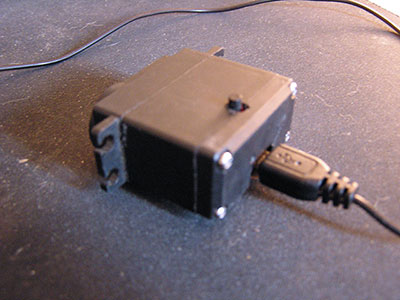Anyone ever had the issue where the EDtracker seems to compensate after a movement? It used to be 100% perfect, better then TiR5 but after 3-4 months of no-use it started this problem.
The more acceleration a movement has, the more of a compensation it will make at the end.
E.g If I turn 90 degrees to the left, it will go to 90 degrees perfectly, stop and then move another 10 degrees or so by itself. It follows perfectly until I stop moving, then it 'auto corrects' as if it thinks it stopped short.
The gyro reports 0, 0, 0 when still and zero yaw Drift. 9250/DiY
Oh and this problem seems to only occur on Yaw, not Pitch.
Video (29 seconds). You can see how the head spins fast, and then it stops (As it should) and then it suddenly moves more then I wanted it too.
[video=youtube;vdWLx69MmKw]https://www.youtube.com/watch?v=vdWLx69MmKw&feature=youtu.be[/video]
The more acceleration a movement has, the more of a compensation it will make at the end.
E.g If I turn 90 degrees to the left, it will go to 90 degrees perfectly, stop and then move another 10 degrees or so by itself. It follows perfectly until I stop moving, then it 'auto corrects' as if it thinks it stopped short.
The gyro reports 0, 0, 0 when still and zero yaw Drift. 9250/DiY
Oh and this problem seems to only occur on Yaw, not Pitch.
Video (29 seconds). You can see how the head spins fast, and then it stops (As it should) and then it suddenly moves more then I wanted it too.
[video=youtube;vdWLx69MmKw]https://www.youtube.com/watch?v=vdWLx69MmKw&feature=youtu.be[/video]
Last edited: