You are using an out of date browser. It may not display this or other websites correctly.
You should upgrade or use an alternative browser.
You should upgrade or use an alternative browser.
Release EDEB - Elite Dangerous Exploration Buddy
- Thread starter CMDR Panostrede
- Start date
Hm, there is one warning that a file (log4net.dll) can't be found in the installation directory. Can you please try
Thank you!
- a complete uninstall,
- check if the installation folder is completely gone
- try the installer again
- watch the event viewer again
- check the content of the installation folder for "log4net.dll"
Thank you!
Windows add/remove programs shows that v 1.3.3 is installed, but I cannot find it anywhere. Windows uninstall doesn't seem to do anything when I click Uninstall.Hm, there is one warning that a file (log4net.dll) can't be found in the installation directory. Can you please try
I assume you are installing with admin rights, correct?
- a complete uninstall,
- check if the installation folder is completely gone
- try the installer again
- watch the event viewer again
- check the content of the installation folder for "log4net.dll"
Thank you!
Yes I am installing with an admin account.
I rebooted and it all seems to have uninstalled and reinstalled correctly. Thank you!
Last edited:
Did you, by chance, upgrade from Win 10 to 11, recently?Windows add/remove programs shows that v 1.3.3 is installed, but I cannot find it anywhere. Windows uninstall doesn't seem to do anything when I click Uninstall.
Yes I am installing with an admin account.
I rebooted and it all seems to have uninstalled and reinstalled correctly. Thank you!
No nothing had changed on my end that I am aware...just haven't rebooted in a long time.Did you, by chance, upgrade from Win 10 to 11, recently?
I see. Well, some experts say "One reboot a day keeps the doctor away." Or something along those lines.No nothing had changed on my end that I am aware...just haven't rebooted in a long time.
Apparently, shutting Windows down nowadays sends the Kernel into hibernation (the information in memory gets saved to a reserved portion of the main drive and read back into memory on startup) to speed up the boot process. Which in a long run has the same effect as keeping the computer running 24/7... The only way (besides a crash) to keep the Kernel fresh is to reboot Windows every once in a while.
I take it you have only one commander?Well, the reboot did help the program install. It loads too. But if I click on Preferences, it crashes to desktop. It also does not read the journal, just says "Waiting for game" even though the game is running. Not sure why this isn't just plug and play for me.
Correct. Journal files are in default location.I take it you have only one commander?
Curious.Correct. Journal files are in default location.
I recently had an issue that sounds similar, at first.
But in my case, this was caused by me upgrading to Win 11. Many .exe files (and some other similarly important ones) went missing in that process.
I had to find ways to uninstall programs where everything was there but the .exe file, which also included the uninstall/repair routine...
Are you able to assist with getting this to work please ?Hm, there is one warning that a file (log4net.dll) can't be found in the installation directory. Can you please try
I assume you are installing with admin rights, correct?
- a complete uninstall,
- check if the installation folder is completely gone
- try the installer again
- watch the event viewer again
- check the content of the installation folder for "log4net.dll"
Thank you!
Hi, I am sorry, I was unavailable for some time due to some health issues.
When the programs starts now and crashes on opening preferences there might be some more information in the log file now. Can you send this to me?
There is also a discord server now, at least I am testing if this works for me. You can join if you like:
 discord.gg
discord.gg
When the programs starts now and crashes on opening preferences there might be some more information in the log file now. Can you send this to me?
There is also a discord server now, at least I am testing if this works for me. You can join if you like:
Join the EDEB - Elite Dangerous Exploration Buddy Discord Server!
Check out the EDEB - Elite Dangerous Exploration Buddy community on Discord - hang out with 3 other members and enjoy free voice and text chat.
Hello Cmdr Panostrede,
You have not commented on the post I left in the other EDEB thread on October 14th. The link to Post #23 is below:
Sulfer Dioxide Bodies Issue
Has this issue been addressed?
You have not commented on the post I left in the other EDEB thread on October 14th. The link to Post #23 is below:
Sulfer Dioxide Bodies Issue
Has this issue been addressed?
I fixed it with 1.4.0:Hello Cmdr Panostrede,
You have not commented on the post I left in the other EDEB thread on October 14th. The link to Post #23 is below:
Sulfer Dioxide Bodies Issue
Has this issue been addressed?
- Fixed a problem with species prediction on planets with sulfur atmospheres (and probably also sulfur volcanism).
Last edited:
I fixed it with 1.4.0:
You wrote that this happens with 1.4.0 - so does this apply to new systems or just systems you already visited?
- Fixed a problem with species prediction on planets with sulfur atmospheres (and probably also sulfur volcanism).
I upgraded to 1.4.0 on October 14th and that is when it started happening. It keep doing it until I got back to the bubble on October 28th.
If you think it is fixed then I will see what happens next time I go out.
Thanks for the great app. I really like all the information it provides when hunting bio data.
I think I found something. I will add the fix to the next release. Thanks again for reporting.I upgraded to 1.4.0 on October 14th and that is when it started happening. It keep doing it until I got back to the bubble on October 28th.
If you think it is fixed then I will see what happens next time I go out.
Thanks for the great app. I really like all the information it provides when hunting bio data.
Happy to announce a new version of EDEB: 1.4.3 
Main feature:
The history now contains an additional section for the current exploration trip. The exploration trip data can be reset independently of the overall history using the new menu command "Reset Exploration Trip Data". This means that it is no longer necessary to delete the entire history after an exploration trip.
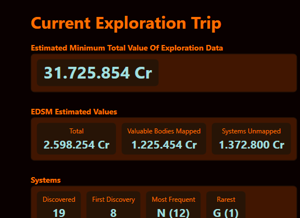
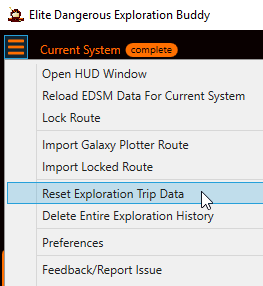
In addition, it includes a lot of improvements and fixes based on your reportings!
Thank you and have a great holiday time
Main feature:
The history now contains an additional section for the current exploration trip. The exploration trip data can be reset independently of the overall history using the new menu command "Reset Exploration Trip Data". This means that it is no longer necessary to delete the entire history after an exploration trip.
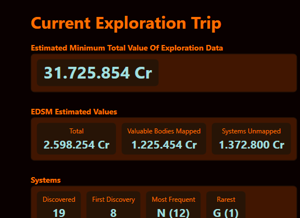
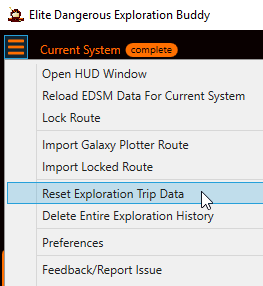
In addition, it includes a lot of improvements and fixes based on your reportings!
Thank you and have a great holiday time
Danke, Radius funktioniert!
Happy to announce a new version of EDEB: 1.4.3
Thank you and have a great holiday time
Thanks for the update Cmdr Panostrede!
