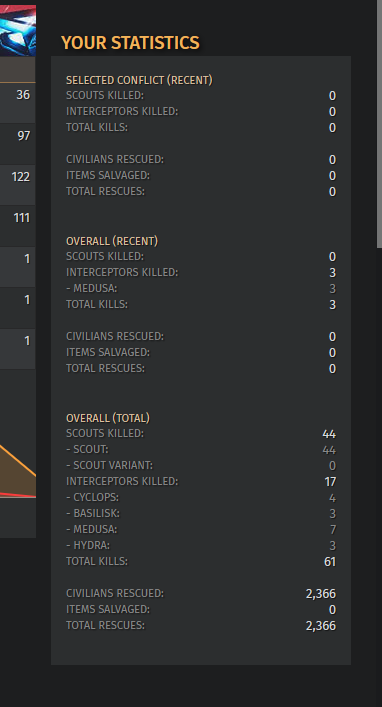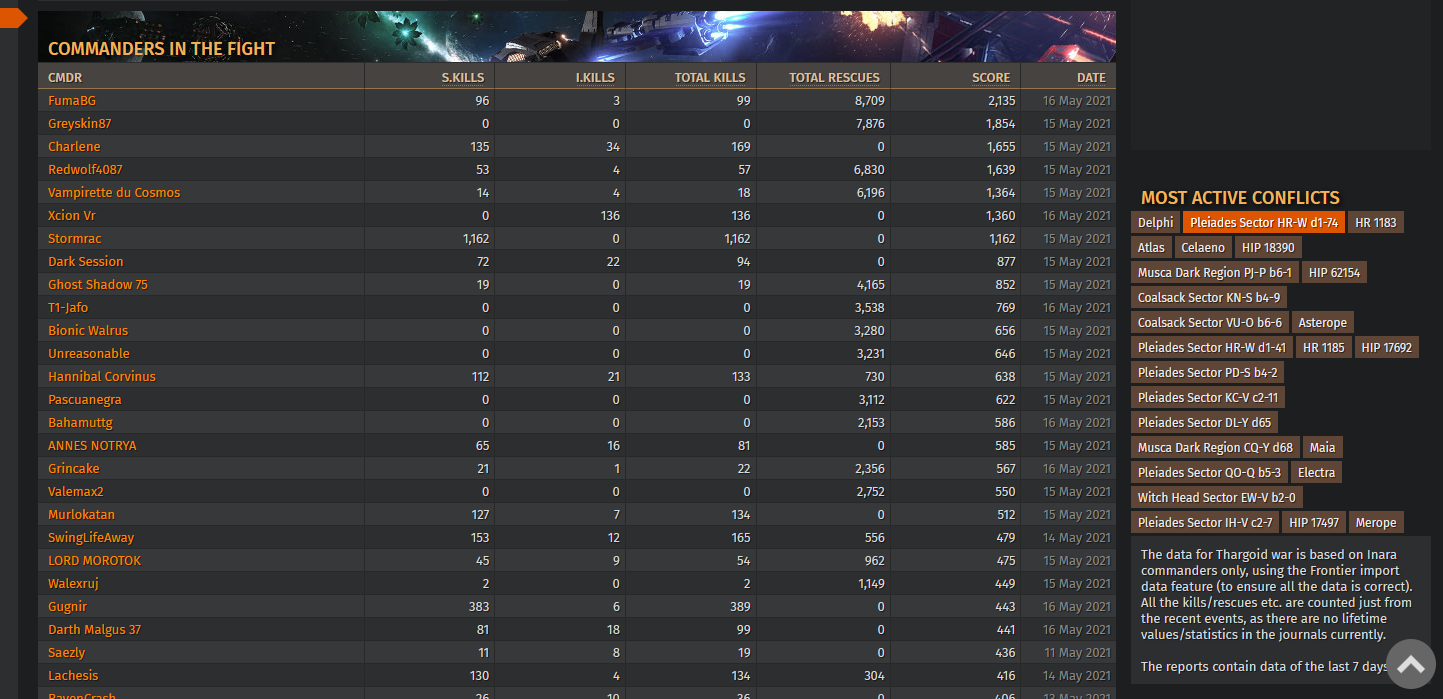Unfortunately my testing under Odyssey Alpha showed that, at best, you'll have to live with a bunch of errors in version 4.2.7 or any previous version. By that I don't just mean some output to the log files, but also errors showing up in the bottom status line and some functionality being degraded. There's also a good possibility that sites like eddb.io which listen to EDDN will start rejecting any messages not from 5.0.1 (coming out on Monday) or later versions.
We do not have the developer time or resources to maintain two live branches.
If someone else
does have the time and some python knowledge they can check if 5.0.0 runs OK from source under Python 3.8 (which does still support Windows 7), but this is not something we'll be expending effort on. See
https://github.com/EDCD/EDMarketConnector/wiki/Running-from-source - but at some point we're likely to start using features from Python 3.9 or later and it will no longer work under Python 3.8.
Unless you've already tried an upgrade from Windows 7 to Windows 10 and know your hardware prevents it then I would advise checking out, e.g.
https://techviral.net/upgrade-windows-7-to-windows-10/, and attempting that upgrade. Whilst there are people who insist they can keep Windows 7 secure it is out of (unpaid) support and is at increasing risk of becoming compromised.