Well... those invisible rocks are still there.
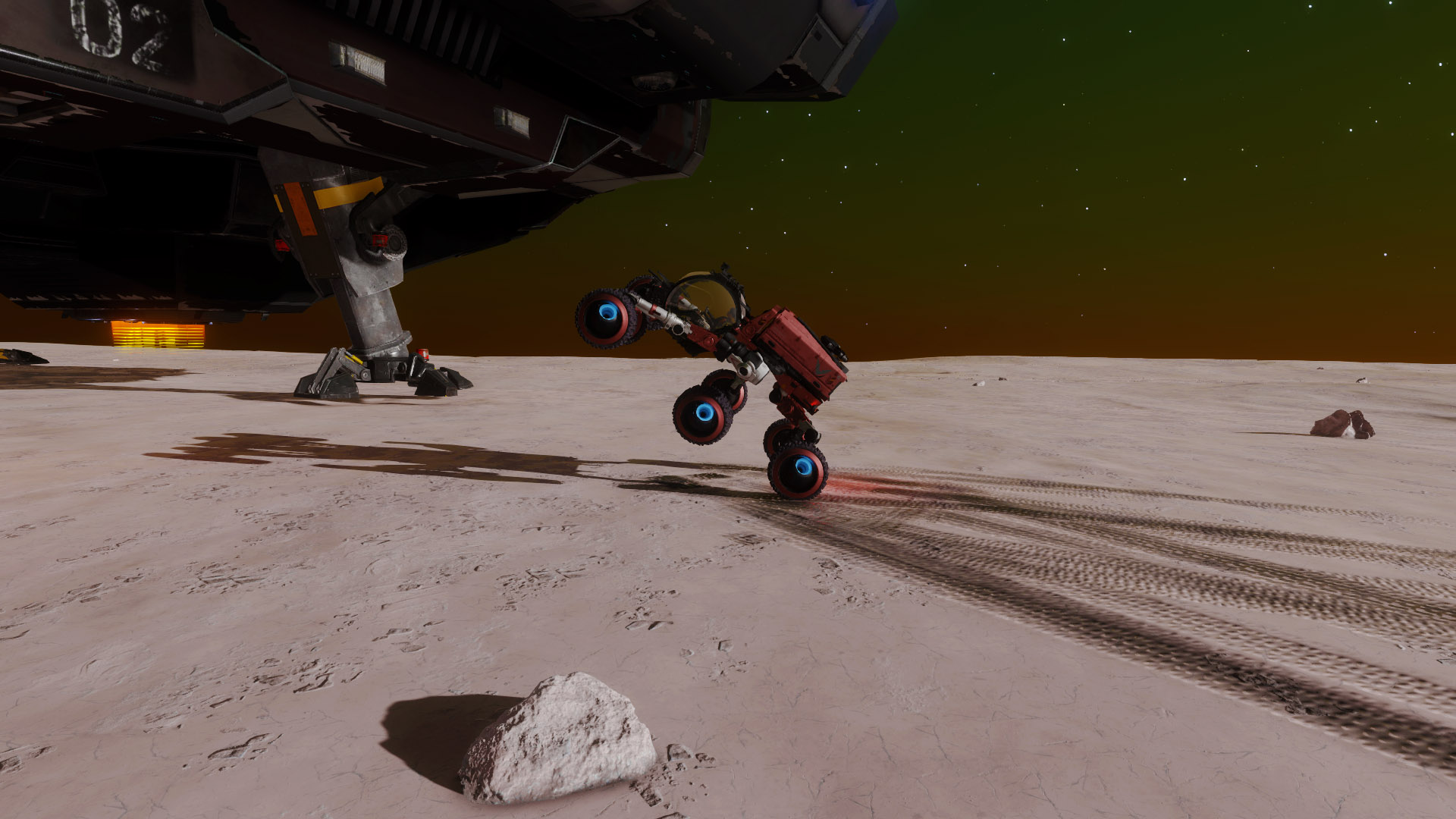
You are using an out of date browser. It may not display this or other websites correctly.
You should upgrade or use an alternative browser.
You should upgrade or use an alternative browser.
Elite Dangerous: Odyssey Update 3
- Thread starter sallymorganmoore
- Start date
Yep, plants too.
New ways to break the game. 1st time since launch: did mission to reactivate settlement, started to gather mats, exiting building -> yellow adder->logged in among all enemies alive back, settlement offline, suit is wrong, died, mission failed.
Cool story. Tired to waste millions & my time on this.
Cool story. Tired to waste millions & my time on this.
Tried your workaround. Needed about 7 relogins until it said container 8 and not container 9.I have had a similar issue with a container not appearing and I could at least complete the mission by going to main menu and loading back in. It recreated the instance and made me open another container that did exist.
Left to main menu several times. Tried other modes (open, solo, friend) nothing helped. Tried to leave and started from launcher - no luck.
Last (7th) try I closed the client and launcher completely to desktop and after starting the complete client again I had been lucky drawing container 8.
In this time I tried relogins I would have been able to do some more missions. Wasted time. I really hope they get this fixed with next update.
Right now it is unplayable. Gave this a try with every update so far - but - no fix so far.
Amazing list, thank you FDevs and keep them coming 
I have no clue what causes some of us to play core mining with success, while others crash the game.Still? Just yesterday I blew up a Void Opal asteroid without crashing. Could this possibly have to do with too little memory? Of course, it's still a bug, but it definitely doesn't happen for everyone. Which makes bug fixing especially nasty...
Just search the issue tracker, there are post's there, also one I have reported on.
I think my computer should handle odyssey pretty good. RTX 3070, 48GB RAM, i9 10850 CPU, 2xM.2 SSD 1TB.
I did clear that graphics directory Frontier adviced us to do to gain more performance.
Glad it works out for you.
Agree that these types of bugs are nasty and differcult to find. Fdev just need time to do theyr work. It'll work out in the end.
Solution for me is to mine in Elite Dangerous, then switch over to Odyssey when selling
Regards
Last edited:
Probably related to all weapons getting restocked when jumpimgusing shield cells during combat, then jumping away resets the shield cell charge to maximum
Thank you for the many fixes! Keep on the good work and don't give up - we love Elite!
If I over clock MY 1080ti memory, elite will crash, every thing else works OK. I have a 3080ti on it ways to me, so will be testing that out soon.Does it? Not here. But it did when I ran two 1070s in SLI so that part of the configuration surprises me. I had to stick to a single but no issues overclocking. Recently upgraded to a 3060 RLX, again overclocked with no problems.
I must go, my planet needs me.
C:\Users\%YOURYSERNAME%\AppData\Local\Frontier Developments\Elite Dangerous\Options\BindingsWill do as soon as i find out how to find them.. thanks!
Err.. anyone know where?
Tip: If you happen to get trapped in that soft-lock, press Windows-D to show the desktop, then right-click the Odyssey icon on the task bar and choose "Close window". This will allow you to log out and return to the game's main menu in a "clean" way, without killing the process and restarting the game.Known Issues
- When entering the CMDR panel via the access UI, the player will be unable to back out, causing a soft-lock
