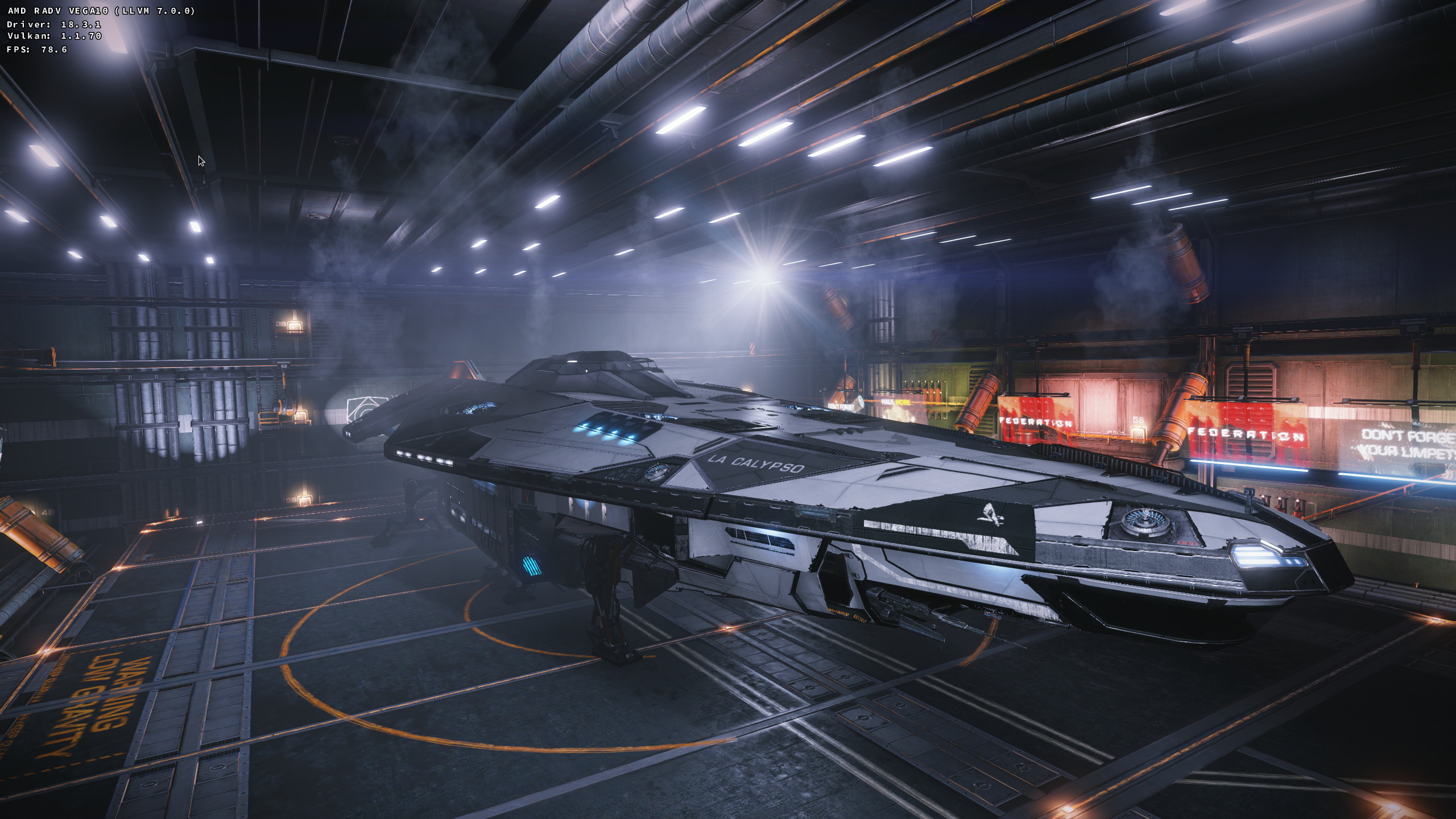No Controls
Hey guys, I have a new problem with this. I'm trying to run ED on a different computer now. Everything works fine, right up until I am sitting in my ship ready to fly, then there are no controls. The game doesn't accept input from the mouse or keyboard. I restarted the game and tried to access the controls menu to check the bindings, but the menu will not open. All of the other menus work fine. The graphics and audio menus are fully accessible. The controls menu button lights up when I click it, but nothing happens and I have no controls in game.
Edit: It's working now. I'm not sure what fixed it. I disabled the Steam overlay, started the game from the terminal, started it in a window and added dxvk_hud options and proton logging. One of those things must have fixed it. Probably the Steam overlay or starting in a window if I had to guess.