I dunno, I don't have ubuntu. Just saying, what I have here.There is no such thing as a /usr/bin/steam-runtime on my Ubuntu 22.04 system.
How does one get it there?
You are using an out of date browser. It may not display this or other websites correctly.
You should upgrade or use an alternative browser.
You should upgrade or use an alternative browser.
How to install ED on Linux using Wine [EXPERIMENTAL, NOT OFFICIALLY SUPPORTED]
If you use laptop with 2 GPUs you must use bumblebee OR PRIME: https://wiki.archlinux.org/title/PRIMEAlas, it doesn't work. It took quite some minutes to 'process the vulkan shaders', if that is what you mean by things against which proton is being compiled.
The only thing that in the end I get is this blank window in which Elite should be running but which remains blank, even though the process EliteDangerous6 is taking 34% of CPU.
I would like to repeat your steps starting with installingwinehq-develby following the instructions at https://wiki.winehq.org/Ubuntu.
One of my questions is how I get the ED installation in its place. How do you do that? Via Steam?
I use PRIME, I have to setup EACH GAME launch string into steam as:
prime-run %command%
which enforces nvidia GPU, otherwise it uses intel gpu.
glxinfo | grep "OpenGL renderer"
OpenGL renderer string: Mesa Intel(R) UHD Graphics (TGL GT1)
prime-run glxinfo | grep "OpenGL renderer"
OpenGL renderer string: NVIDIA GeForce RTX 3050 Laptop GPU/PCIe/SSE2
Last edited:
if you have elite on Steam, forget to old wiki and install elite within steam ( this requires using compatibility mode and ideally using proton experimental). it should just work with no additional configuration.
if this fails to work, you have either no hardware acceleration ( not using proper video drivers with nonfree firmware) or your graphics card is so old it doesn't support vulkan.
if you don't have elite thru steam it becomes a bit more frustrating to get things working but i would go a lutris route rather than directly trying to install wine releases are get it behaving for elite.
but if you are playing with environment flags to get elite to load, you are already in a situation you are making harder than it should be.
you should have vulkantools installed. run vkcube (console application). then pay attention to the console output. if it says llvm as the selected gpu, you don't have hardware acceleration. if it doesn't work at all, you don't have vulkan and won't have a viable experience playing elite in Linux anyway.
if this fails to work, you have either no hardware acceleration ( not using proper video drivers with nonfree firmware) or your graphics card is so old it doesn't support vulkan.
if you don't have elite thru steam it becomes a bit more frustrating to get things working but i would go a lutris route rather than directly trying to install wine releases are get it behaving for elite.
but if you are playing with environment flags to get elite to load, you are already in a situation you are making harder than it should be.
you should have vulkantools installed. run vkcube (console application). then pay attention to the console output. if it says llvm as the selected gpu, you don't have hardware acceleration. if it doesn't work at all, you don't have vulkan and won't have a viable experience playing elite in Linux anyway.
i don't see he mentioned exact hardware....so I assume he has like 7 years old one (for Horizons)....and that is where problem comes.if you have elite on Steam, forget to old wiki and install elite within steam ( this requires using compatibility mode and ideally using proton experimental). it should just work with no additional configuration.
if this fails to work, you have either no hardware acceleration ( not using proper video drivers with nonfree firmware) or your graphics card is so old it doesn't support vulkan.
if you don't have elite thru steam it becomes a bit more frustrating to get things working but i would go a lutris route rather than directly trying to install wine releases are get it behaving for elite.
but if you are playing with environment flags to get elite to load, you are already in a situation you are making harder than it should be.
you should have vulkantools installed. run vkcube (console application). then pay attention to the console output. if it says llvm as the selected gpu, you don't have hardware acceleration. if it doesn't work at all, you don't have vulkan and won't have a viable experience playing elite in Linux anyway.i
Also dont push him to vulkanos. Let em' use dxvk - simple fix including all if supported.
Hello,1. If you have OLD card (6+ years) then you must NOT use DXVK (variable like WINE_USE_DIRECT3D=1 must be set, google exact name, or don't even install dxvk).
2. if you have newer card, you must use dxvk.
3. any case you must use nvidia-proprietary driver. open sourced do not work for games.
For super old cards like I have 8600m from 2007 nvidia drivers are broken too, so can't play on that at all.
Here my hardware info:
NVIDIA Geforce GTX 1060 3Gb. My CPU is quite modern
Intel(R) Core(TM) i7-8700 CPU @ 3.20GHz
The NVIDIA drivers are installed. The command
apt list --installed | grep vidia
gives this output:
libnvidia-cfg1-515/jammy-updates,jammy-security,now 515.76-0ubuntu0.22.04.1 amd64 [installed,automatic]
libnvidia-common-515/jammy-updates,jammy-updates,jammy-security,jammy-security,now 515.76-0ubuntu0.22.04.1 all [installed,automatic]
libnvidia-compute-515/jammy-updates,jammy-security,now 515.76-0ubuntu0.22.04.1 amd64 [installed,automatic]
libnvidia-compute-515/jammy-updates,jammy-security,now 515.76-0ubuntu0.22.04.1 i386 [installed,automatic]
libnvidia-decode-515/jammy-updates,jammy-security,now 515.76-0ubuntu0.22.04.1 amd64 [installed,automatic]
libnvidia-decode-515/jammy-updates,jammy-security,now 515.76-0ubuntu0.22.04.1 i386 [installed,automatic]
libnvidia-egl-wayland1/jammy,now 1:1.1.9-1.1 amd64 [installed,automatic]
libnvidia-encode-515/jammy-updates,jammy-security,now 515.76-0ubuntu0.22.04.1 amd64 [installed,automatic]
libnvidia-encode-515/jammy-updates,jammy-security,now 515.76-0ubuntu0.22.04.1 i386 [installed,automatic]
libnvidia-extra-515/jammy-updates,jammy-security,now 515.76-0ubuntu0.22.04.1 amd64 [installed,automatic]
libnvidia-fbc1-515/jammy-updates,jammy-security,now 515.76-0ubuntu0.22.04.1 amd64 [installed,automatic]
libnvidia-fbc1-515/jammy-updates,jammy-security,now 515.76-0ubuntu0.22.04.1 i386 [installed,automatic]
libnvidia-gl-515/jammy-updates,jammy-security,now 515.76-0ubuntu0.22.04.1 amd64 [installed,automatic]
libnvidia-gl-515/jammy-updates,jammy-security,now 515.76-0ubuntu0.22.04.1 i386 [installed,automatic]
nvidia-compute-utils-515/jammy-updates,jammy-security,now 515.76-0ubuntu0.22.04.1 amd64 [installed,automatic]
nvidia-dkms-515/jammy-updates,jammy-security,now 515.76-0ubuntu0.22.04.1 amd64 [installed]
nvidia-driver-515/jammy-updates,jammy-security,now 515.76-0ubuntu0.22.04.1 amd64 [installed]
nvidia-kernel-common-515/jammy-updates,jammy-security,now 515.76-0ubuntu0.22.04.1 amd64 [installed,automatic]
nvidia-kernel-source-515/jammy-updates,jammy-security,now 515.76-0ubuntu0.22.04.1 amd64 [installed,automatic]
nvidia-prime/jammy,jammy,now 0.8.17.1 all [installed,automatic]
nvidia-settings/jammy,now 510.47.03-0ubuntu1 amd64 [installed,automatic]
nvidia-utils-515/jammy-updates,jammy-security,now 515.76-0ubuntu0.22.04.1 amd64 [installed,automatic]
xserver-xorg-video-nvidia-515/jammy-updates,jammy-security,now 515.76-0ubuntu0.22.04.1 amd64 [installed,automatic]
Hello alexzk,If you use laptop with 2 GPUs you must use bumblebee OR PRIME: https://wiki.archlinux.org/title/PRIME
I use PRIME, I have to setup EACH GAME launch string into steam as:
prime-run %command%
which enforces nvidia GPU, otherwise it uses intel gpu.
Thank you for your suggestion.
Maybe I will try archlinux later.
At present, my priority is getting Elite dangerous working on Ubuntu.
Hello Darth Enter,if you have elite on Steam, forget to old wiki and install elite within steam ( this requires using compatibility mode and ideally using proton experimental). it should just work with no additional configuration.
if this fails to work, you have either no hardware acceleration ( not using proper video drivers with nonfree firmware) or your graphics card is so old it doesn't support vulkan.
if you don't have elite thru steam it becomes a bit more frustrating to get things working but i would go a lutris route rather than directly trying to install wine releases are get it behaving for elite.
but if you are playing with environment flags to get elite to load, you are already in a situation you are making harder than it should be.
you should have vulkantools installed. run vkcube (console application). then pay attention to the console output. if it says llvm as the selected gpu, you don't have hardware acceleration. if it doesn't work at all, you don't have vulkan and won't have a viable experience playing elite in Linux anyway.
I run (K)ubuntu 22.04 on a system with quite normal hardware:
NVIDIA Geforce GTX 1060 3Gb.
Intel(R) Core(TM) i7-8700 CPU @ 3.20GHz
The NVIDIA drivers are installed.
I have a Steam account and have chosen proton experimental. Steam Play is enabled for all titles as well as for supported titles.
It should work. But is does not. I always get this irritating 'Processing Vulkan Shaders' message that keeps the system busy for a minut or two and then end up with a blank window in whicht Elite is playing, however without showing me any video or audio.
what does vkcube show on the console when running that test/demo program?Hello Darth Enter,
I run (K)ubuntu 22.04 on a system with quite normal hardware:
NVIDIA Geforce GTX 1060 3Gb.
Intel(R) Core(TM) i7-8700 CPU @ 3.20GHz
The NVIDIA drivers are installed.
I have a Steam account and have chosen proton experimental. Steam Play is enabled for all titles as well as for supported titles.
It should work. But is does not. I always get this irritating 'Processing Vulkan Shaders' message that keeps the system busy for a minut or two and then end up with a blank window in whicht Elite is playing, however without showing me any video or audio.
other option that sometimes resolves cache issues is to delete your cache folders as they could be corrupt and causing an issue. Generally found in
rm -rf ~/.local/share/Steam/steamapps/shadercache and since you use nvidia, rm -rf ~/.nv
vkcube gives: Selected GPU 0: NVIDIA GeForce GTX 1060 3GB, type: 2what does vkcube show on the console when running that test/demo program?
other option that sometimes resolves cache issues is to delete your cache folders as they could be corrupt and causing an issue. Generally found in
rm -rf ~/.local/share/Steam/steamapps/shadercache and since you use nvidia, rm -rf ~/.nv
Directory ./.steam/debian-installation/steamapps/shadercache contained file 359320. I removed it.
Directory .nv is not present in my home directory.
I then started steam via a command in the bash shell.
In the Steam window I eventually pushed the green PLAY button and then the Frontier windows I pressed the orange (it once was blue I remember) PLAY button.
The Client window came up but as usual without video and audio.
There was no message ' Processing Vulkan Shaders' anymore.
In the shell I saw loads of this message:
eventfd: Too many open files
But cat /proc/sys/fs/file-nr gives:
14784 0 9223372036854775807
which suggest I can have an unlimited number of files open.
Top shows the (relevant) processes running:
3123 vaessen 20 0 5110756 1,3g 340228 S 35,6 8,1 3:54.97 EliteDangerous6
1427 vaessen 20 0 1144136 144692 100312 R 26,4 0,9 1:38.40 kwin_x11
4224 vaessen 20 0 2223644 251788 152284 S 7,9 1,5 0:04.58 plasmashell
319 root -51 0 0 0 0 S 7,6 0,0 0:43.84 irq/140-nvidia
2150 vaessen 20 0 4664228 168176 93452 S 5,6 1,0 0:41.36 steamwebhelper
2542 vaessen 20 0 2354336 52080 37492 S 5,6 0,3 0:35.74 winedevice.exe
1077 root 20 0 24,2g 113872 58452 S 4,6 0,7 0:45.14 Xorg
3845 vaessen 20 0 2559016 195200 104484 S 4,6 1,2 0:30.96 Isolated Web Co
1926 vaessen 10 -10 662092 177936 118248 S 4,0 1,1 0:33.32 steam
1991 vaessen 20 0 578808 126660 81328 S 3,0 0,8 0:23.25 steamwebhelper
3179 vaessen 20 0 186484 64756 45968 S 2,3 0,4 0:12.55 gameoverlayui
3238 vaessen 20 0 11,4g 396208 225620 S 2,3 2,4 1:05.29 firefox
2526 vaessen 20 0 46468 17456 3672 S 2,0 0,1 0:21.64 wineserver
2599 vaessen 20 0 7304944 606384 173236 S 1,7 3,7 0:20.27 EDLaunch.exe
Directory .nv is not present in my home directory.
I then started steam via a command in the bash shell.
In the Steam window I eventually pushed the green PLAY button and then the Frontier windows I pressed the orange (it once was blue I remember) PLAY button.
The Client window came up but as usual without video and audio.
There was no message ' Processing Vulkan Shaders' anymore.
In the shell I saw loads of this message:
eventfd: Too many open files
But cat /proc/sys/fs/file-nr gives:
14784 0 9223372036854775807
which suggest I can have an unlimited number of files open.
Top shows the (relevant) processes running:
3123 vaessen 20 0 5110756 1,3g 340228 S 35,6 8,1 3:54.97 EliteDangerous6
1427 vaessen 20 0 1144136 144692 100312 R 26,4 0,9 1:38.40 kwin_x11
4224 vaessen 20 0 2223644 251788 152284 S 7,9 1,5 0:04.58 plasmashell
319 root -51 0 0 0 0 S 7,6 0,0 0:43.84 irq/140-nvidia
2150 vaessen 20 0 4664228 168176 93452 S 5,6 1,0 0:41.36 steamwebhelper
2542 vaessen 20 0 2354336 52080 37492 S 5,6 0,3 0:35.74 winedevice.exe
1077 root 20 0 24,2g 113872 58452 S 4,6 0,7 0:45.14 Xorg
3845 vaessen 20 0 2559016 195200 104484 S 4,6 1,2 0:30.96 Isolated Web Co
1926 vaessen 10 -10 662092 177936 118248 S 4,0 1,1 0:33.32 steam
1991 vaessen 20 0 578808 126660 81328 S 3,0 0,8 0:23.25 steamwebhelper
3179 vaessen 20 0 186484 64756 45968 S 2,3 0,4 0:12.55 gameoverlayui
3238 vaessen 20 0 11,4g 396208 225620 S 2,3 2,4 1:05.29 firefox
2526 vaessen 20 0 46468 17456 3672 S 2,0 0,1 0:21.64 wineserver
2599 vaessen 20 0 7304944 606384 173236 S 1,7 3,7 0:20.27 EDLaunch.exe
Last edited:
if you're getting a too many files open error but the system says you can have unlimited then your distro may have a user level security control in place to limit open files. I'm not familiar with the particulars of kubuntu , i use Debian.
what does ulimit -n give you? run it as the user you run steam as, not root
what does ulimit -n give you? run it as the user you run steam as, not root
ulimit -n gives 4096if you're getting a too many files open error but the system says you can have unlimited then your distro may have a user level security control in place to limit open files. I'm not familiar with the particulars of kubuntu , i use Debian.
what does ulimit -n give you? run it as the user you run steam as, not root
you need to set that much much higherulimit -n gives 4096
edit: i'd suggest trying ulimit -Sn 65536 as a starting value that's lower than the absolute max but probably big enough for any windows game
then from the same shell, launch steam or your proton / lutris ..etc that you're using to run elite
If that works and gets rid of your "too many open files" error.. then you can look at setting the soft limit value (-Sn) at the system level for the user so you dont need to launch steam or whatever thru the console after manually running that command.
Last edited:
I cannot modify the value. The command ulimit -Sn 65536 gives this as a result:you need to set that much much higher
edit: i'd suggest trying ulimit -Sn 65536 as a starting value that's lower than the absolute max but probably big enough for any windows game
then from the same shell, launch steam or your proton / lutris ..etc that you're using to run elite
If that works and gets rid of your "too many open files" error.. then you can look at setting the soft limit value (-Sn) at the system level for the user so you dont need to launch steam or whatever thru the console after manually running that command.
bash: ulimit: open files: cannot modify limit: Invalid argument
The number of times I get the message ' eventfd: Too many open files' is around 1600 to 1800 times, so if the limit is 4096 for me, than Elite opens about 5600 to 5800 files.
I am now trying to find out how to increase the value in Ubuntu 2022.04 LTS.
So far without result, as editing files like:
/etc/security/limits.conf
etc/pam.d/common-session
/etc/pam.d/common-session-noninteractive
/etc/systemd/user.conf
/etc/systemd/system.conf
/etc/sysctl.conf
has not changed a thing. The output of the command ulimit -n stubbornly stays at 4096.
Pretty sure its just "ulimit -S ******" not SnI cannot modify the value. The command ulimit -Sn 65536 gives this as a result:
bash: ulimit: open files: cannot modify limit: Invalid argument
The number of times I get the message ' eventfd: Too many open files' is around 1600 to 1800 times, so if the limit is 4096 for me, than Elite opens about 5600 to 5800 files.
I am now trying to find out how to increase the value in Ubuntu 2022.04 LTS.
So far without result, as editing files like:
/etc/security/limits.conf
etc/pam.d/common-session
/etc/pam.d/common-session-noninteractive
/etc/systemd/user.conf
/etc/systemd/system.conf
/etc/sysctl.conf
has not changed a thing. The output of the command ulimit -n stubbornly stays at 4096.
EDIT: it may be "n" you need actually.
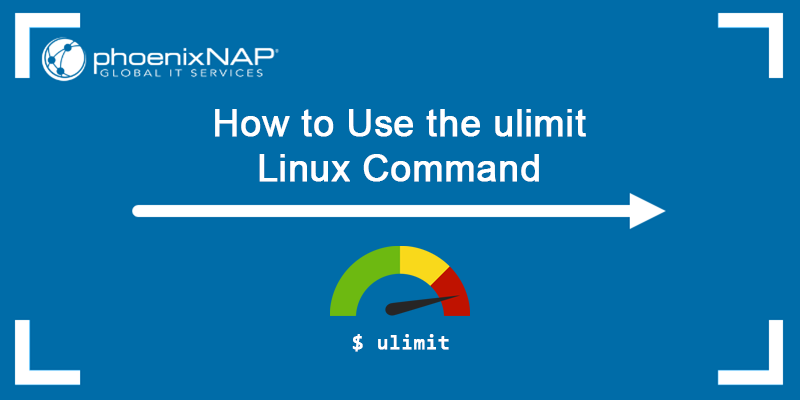
How to Use the ulimit Linux Command {With Examples}
This tutorial shows how to use the ulimit command in Linux to properly distribute the use of available system resources among existing users.
phoenixnap.com
just for fun, run ulimit -Hn
this shows the hard upper limit as opposed to soft that -S shows. if the hard limit is lower than the value i suggested for soft limit then your error makes sense and is a little odd. the hard limit should match the kernel, which should be around 1024*1024 . you could try setting the hard limit. though you might need to be root for that. you could also test setting the soft limit as root to see if it accepts the command then. that would tell you it's a security/permissions control issue
I'm pretty sure the Sn argument should work as is otherwise unless there is some other security control prohibiting you from increasing the user level open file limit. again, I'm not running ubuntu so can't be sure but there is likely others who run elite that do and can hopefully chime in if increasing the soft limit remains a mystery
this shows the hard upper limit as opposed to soft that -S shows. if the hard limit is lower than the value i suggested for soft limit then your error makes sense and is a little odd. the hard limit should match the kernel, which should be around 1024*1024 . you could try setting the hard limit. though you might need to be root for that. you could also test setting the soft limit as root to see if it accepts the command then. that would tell you it's a security/permissions control issue
I'm pretty sure the Sn argument should work as is otherwise unless there is some other security control prohibiting you from increasing the user level open file limit. again, I'm not running ubuntu so can't be sure but there is likely others who run elite that do and can hopefully chime in if increasing the soft limit remains a mystery
ulimit -Hn shows 4096.just for fun, run ulimit -Hn
this shows the hard upper limit as opposed to soft that -S shows. if the hard limit is lower than the value i suggested for soft limit then your error makes sense and is a little odd. the hard limit should match the kernel, which should be around 1024*1024 . you could try setting the hard limit. though you might need to be root for that. you could also test setting the soft limit as root to see if it accepts the command then. that would tell you it's a security/permissions control issue
I'm pretty sure the Sn argument should work as is otherwise unless there is some other security control prohibiting you from increasing the user level open file limit. again, I'm not running ubuntu so can't be sure but there is likely others who run elite that do and can hopefully chime in if increasing the soft limit remains a mystery
If you could bring me into contact with a Ubuntu user who actually managed to get Elite Dangerous working via Steam, I would be most grateful.
Last edited:
The command ulimit -n 65336 (or whatever big number) does not change things.Pretty sure its just "ulimit -S ******" not Sn
EDIT: it may be "n" you need actually.
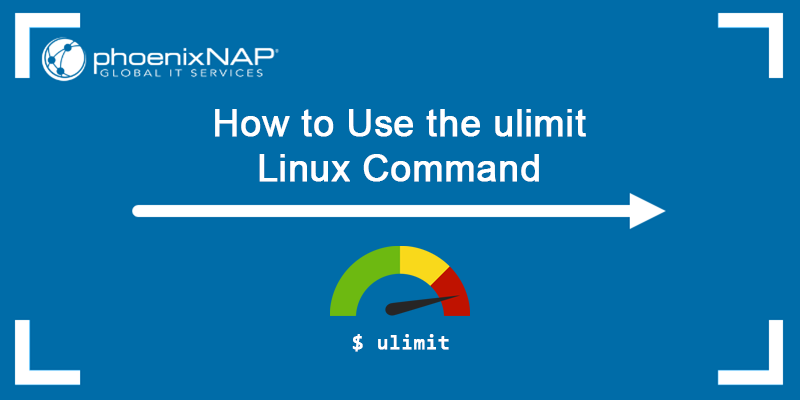
How to Use the ulimit Linux Command {With Examples}
This tutorial shows how to use the ulimit command in Linux to properly distribute the use of available system resources among existing users.phoenixnap.com
I think Ubuntu at present is simply not fit for Elite Dangerous and that the Steam team does not know about this fact at all.
Have a look at: https://tecadmin.net/increase-open-files-limit-ubuntu/
I'd imagine that you would find it easier to use the nano instead of the vim editor, so replace "sudo vim" with "sudo nano".
I think you'd have to reboot for the changes to take effect.
I'd imagine that you would find it easier to use the nano instead of the vim editor, so replace "sudo vim" with "sudo nano".
I think you'd have to reboot for the changes to take effect.
using root, look for lines like this or add lines to this file: /etc/security/limits.conf
Then reboot. Check ulimit again.
Depending on how ubuntu is setup, the following line may also need to be added to two files (at the end) using root
session required pam_limits.so
At the end of
/etc/pam.d/common-session
and /etc/pam.d/common-session-noninteractive
- hard nofile 65536
- soft nofile 65536
Then reboot. Check ulimit again.
Depending on how ubuntu is setup, the following line may also need to be added to two files (at the end) using root
session required pam_limits.so
At the end of
/etc/pam.d/common-session
and /etc/pam.d/common-session-noninteractive
Last edited:
