1º Go to -> C:\Users\[Your user]\AppData\Local\Frontier Developments\Elite Dangerous\Options\Graphics
2º Open Settings.xml
3º look for the code below
4º overwrite or change the value of the two lines to 0
In my case I have gained visual improvement and about 10 FPS in season, in addition to greater FPS stability, I have not yet verified the improvement outside of this, as a plus I am streaming while, which lost about 10/5 fps when doing it now.
5º put all options to low, reboot the game
6º put textures in your liked option and move to full viewing distance --> This option depends on the power of your GPU, without instead of winning you lose or you do not see improvement, lower it a little
7º get FPS
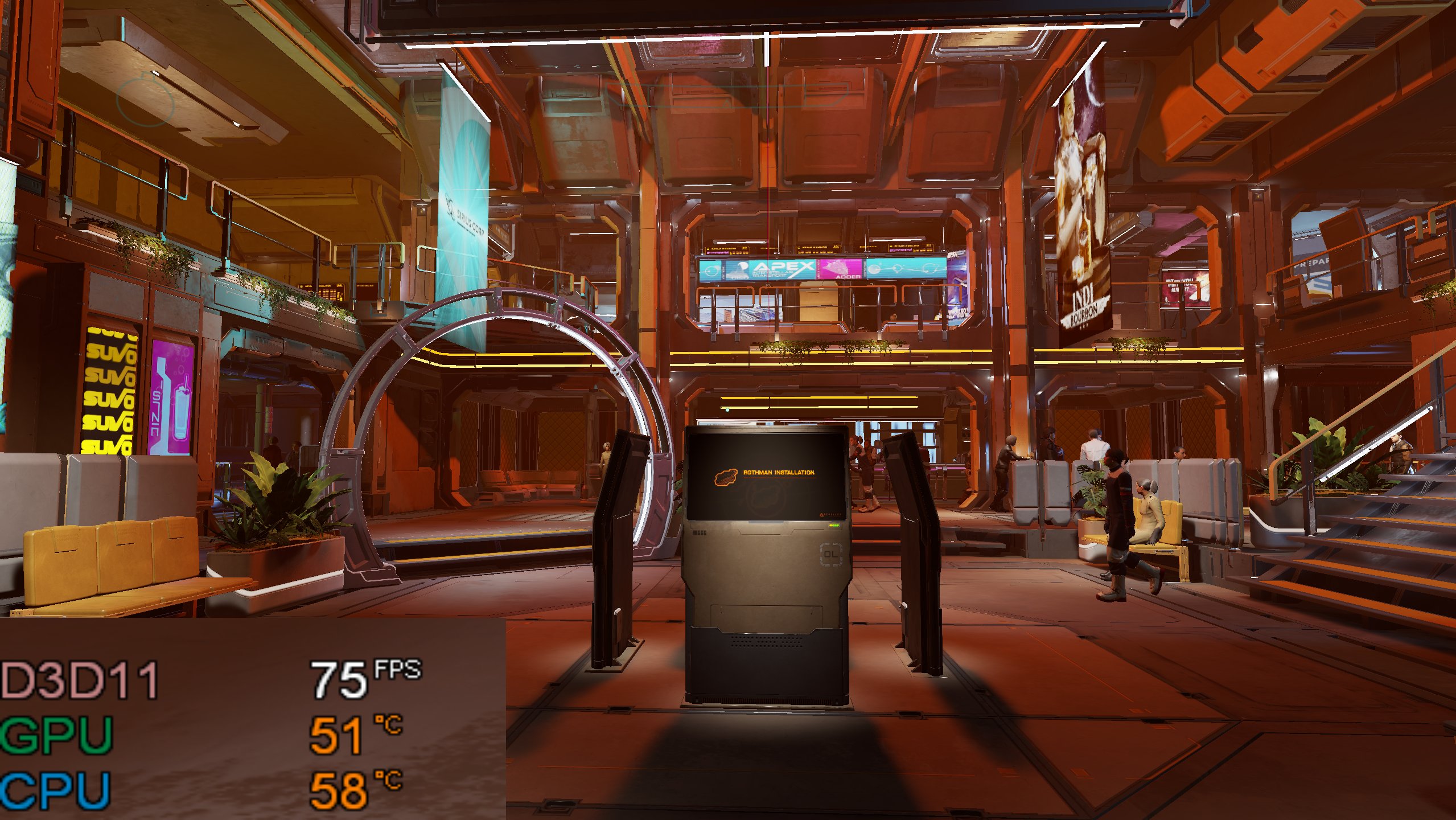
2º Open Settings.xml
3º look for the code below
Code:
<HighResScreenCapAntiAlias>0</HighResScreenCapAntiAlias>
<HighResScreenCapScale>0</HighResScreenCapScale>In my case I have gained visual improvement and about 10 FPS in season, in addition to greater FPS stability, I have not yet verified the improvement outside of this, as a plus I am streaming while, which lost about 10/5 fps when doing it now.
5º put all options to low, reboot the game
6º put textures in your liked option and move to full viewing distance --> This option depends on the power of your GPU, without instead of winning you lose or you do not see improvement, lower it a little
7º get FPS
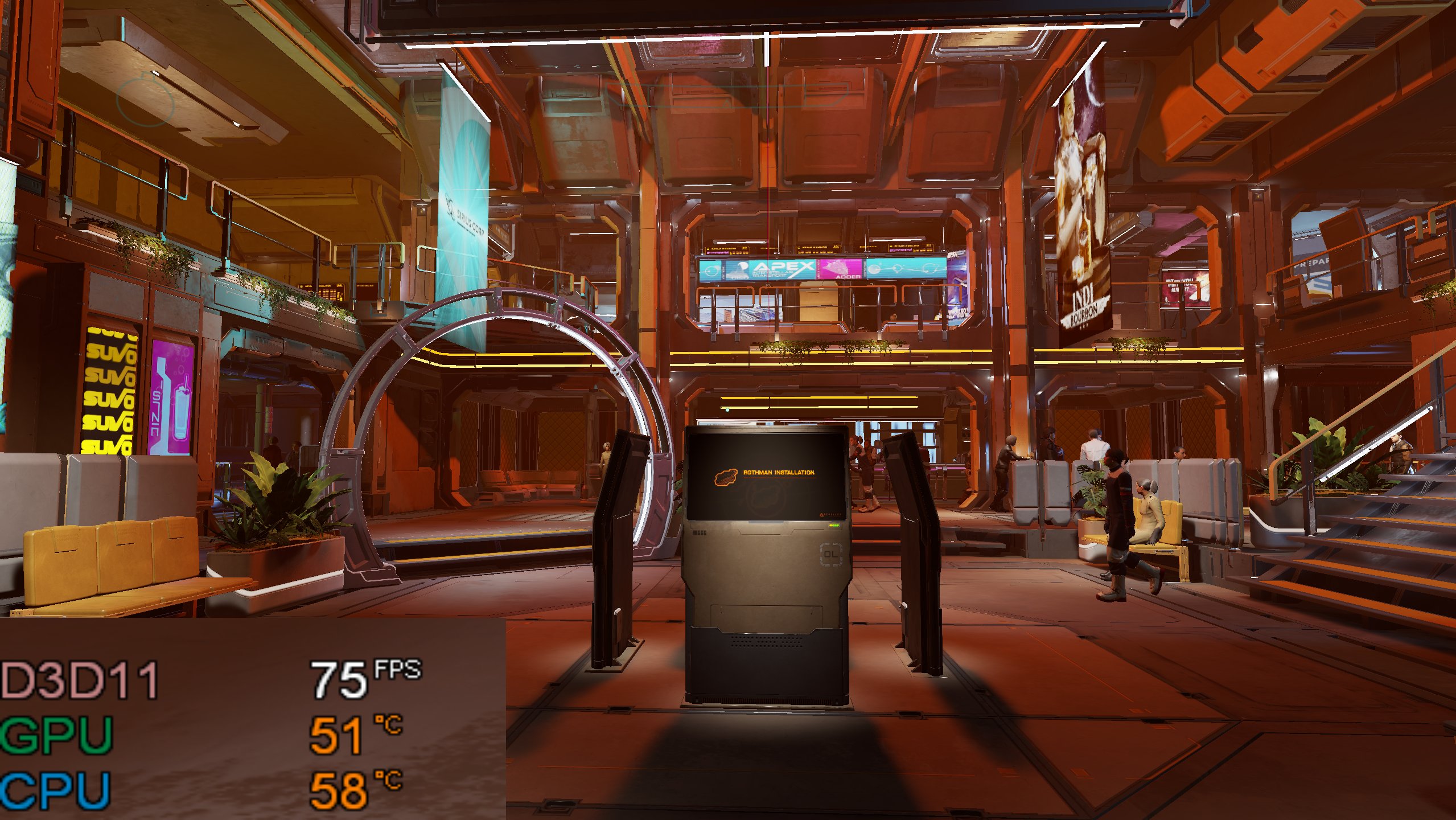
Last edited:
