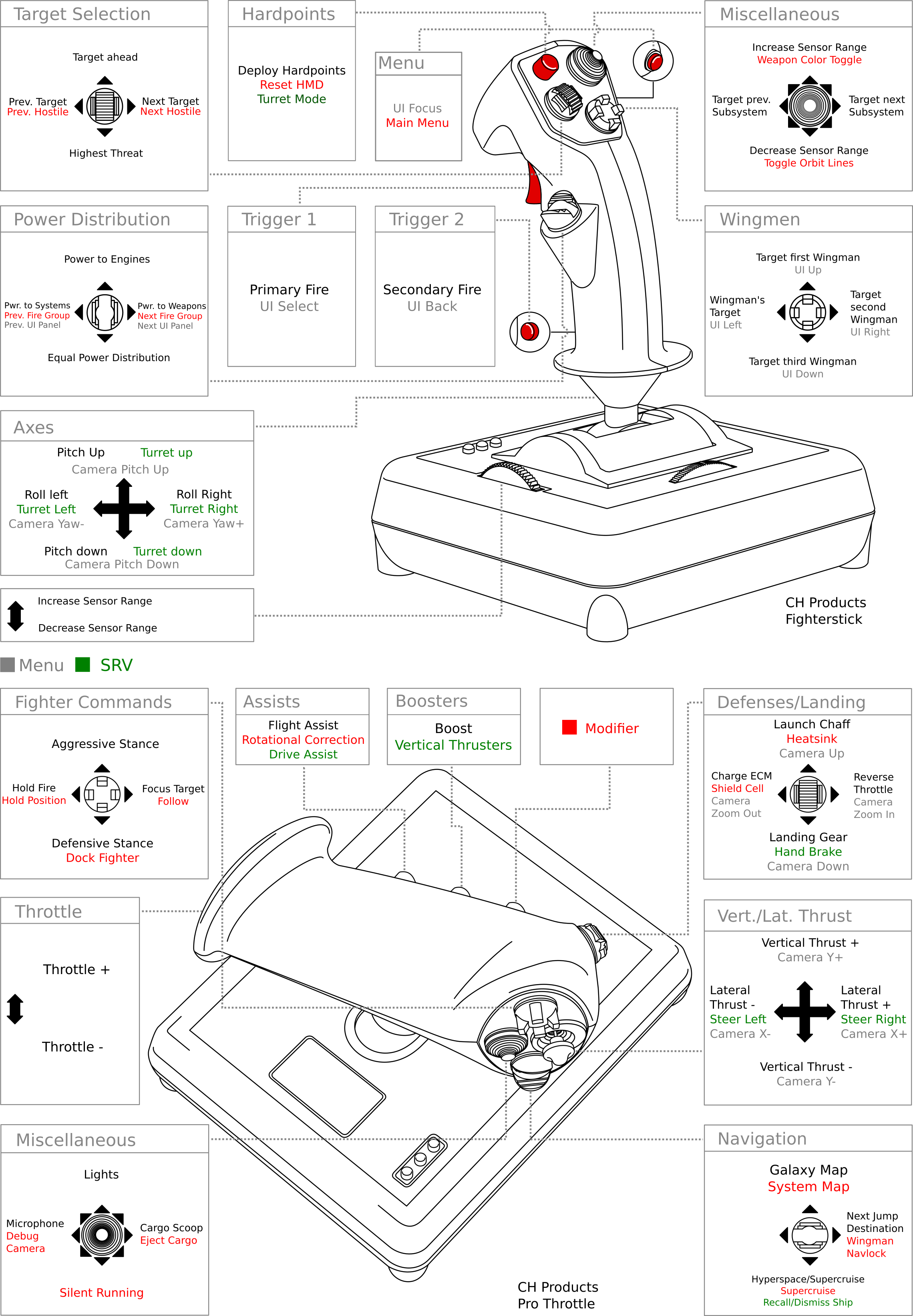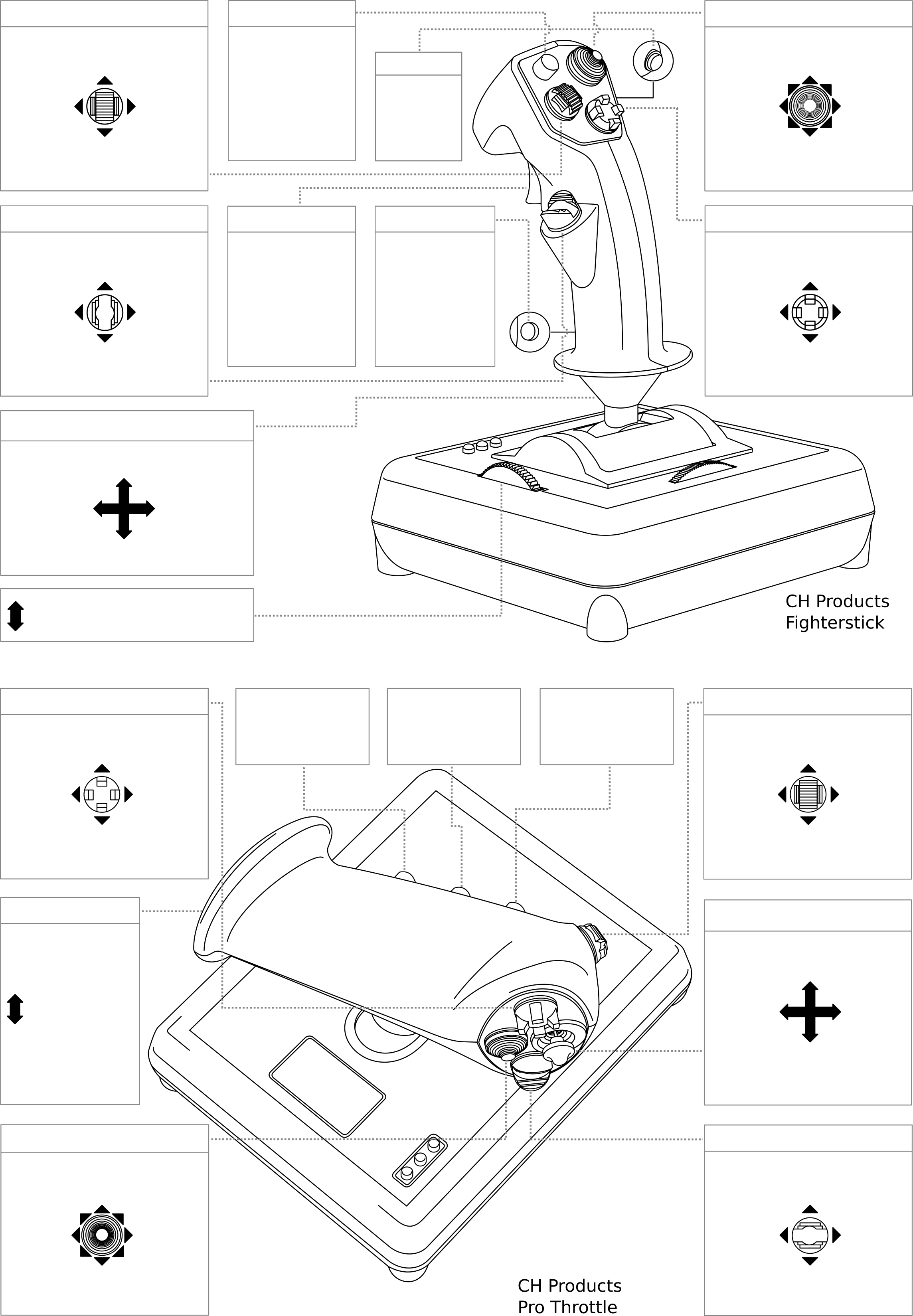Hi. This is my first post in the ED forums.
I'm an ED noob. I play ED/ED Horizons/ED Arena only in VR using my HTC Vive & Windows 10 PC.
I have a Thrustmaster T-Flight HOTAS X V.2
So, my initial questions are:
What is the difference between Custom.1.8.binds & Custom.2.0.binds?
If I modify/replace the custom binds, do I need to set ED to use 'custom' controller? (Yes, I am that much of a noob).
It is a real pain having to remove my Vive HMD every time I want to check a controller button assignment.
Is there any way I can have a picture of my button assignments 'in' the cockpit?
I use OVRdrop for all my other SteamVR apps and it works well.
But because OVRdrop will only work when windows 10 focus is on the OVRdrop window,
ED won't work. Because ED won't take any controller input when the ED window is not 'in focus'.
In looking for postings regarding ED binds for the T-Flight HOTAS. They all include camera controls,
which of course I don't need. My Vive HMD is head tracking. How best should I re-assign these controls?
Has anyone else had these problems? Did you manage to find a workaround?
(Quick shout out to whomever created
https://www.mcdee.net/elite/ Awesome utility dude. TY. Although I have questions about that too. I'll save those for another post.)
Thanks...