Update [1.5.3.1] released:
Changelog:
- Fixed an error when approaching a star system, which is not in the database.
- Fixed an issue with saving the selected hotkey for the Factions panel.
- Fixed an issue that shows more than one sort indicator at the Factions panel.
- Fixed a rare error reporting of a locked database.
- Fixed an issue with the State of Knowledge dropdown not showing at the Navigation panel.
- Fixed an issue not showing the Factions, Notes and Planetary Map panel in the panel position selection dropdown at the Option panel.
Note:
Copy all files and folders from the update into your TCE installation folder to update your version.
I like to remind any user, who wants to use TCE in french, russian or spanish, to help in translating the
latest
commodities and
interface phrases at OneSky. Thanks in advance.
Elite Dangerous Beta Notes:
To all, who wants to test TCE and the ED beta, I suggest the following:
1. Install a beta-dedicated TCE version to your drive and name it so, like D:\TCE.beta
2. Transfer your database from your current TCE version to the beta-dedicated version by the TCE launcher, if you want to use your current database.
3. Don't forget to select the beta version of ED at the launcher of TCE.
4. After starting TCE, you can ignore or allow to process all unprocessed journal file, because TCE will ignore the non-relevant journals (all non-beta), if you have selected the ED beta in step 3.
5. EDMC is not working in beta, so the Connect button is not usable.