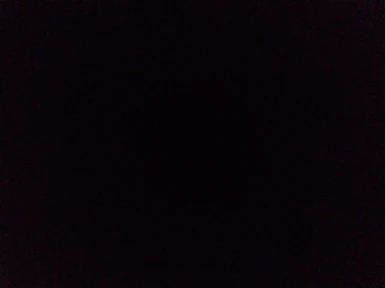I had PSVR for a month, and I had mixed feelings about it. Most of my gripes (low resolution, low-quality graphics) will likely be addressed by the Rift S. I absolutely LOVED playing Skyrim in VR, and I just bought the PC version at 70% Steam sale. I also grabbed Subnautica, a train simulator for VR, and I'll be downloading DCS when my 2nd hard drive arrives. I'm still on the fence about X-plane for VR, as it's a bit more expensive... I'll probably spend the next couple of days browsing Steam's VR catalog, as my headset won't arrive until the middle of next week.
I have X-Plane and to me it's worth the price, but I am aviation enthusiast and it is basically a pilot training sim at heart. You think the learning curve is high for EliteD, then check the manual for x-plane

Also of note imo you need to have a lot of dedicated storage for all the scenery downloads that are out there. You can literally download the whole globe and fly anywhere with true to life airports, strips and back water bush hopper sites. Of course you need a machine to run it properly if you want to use all the goodies like addons, exclusive planes,xtra scenery etc..
DCS is pretty good too, for some reason I get a lot of cockpit glitches and I still haven't pinpointed why. I have the free version and it's worth the HD space I think.
Btw, Ima downloading IL Sturmovik as I type this, Holy jeez how did I miss that one? That was a great suggestion Glen!