Greetings, just a little technical question, are you using any github or your repository is elsewhere fr this app?
Oh, and are you offering any "standalone" version?
Edit: Had an issue while updating :
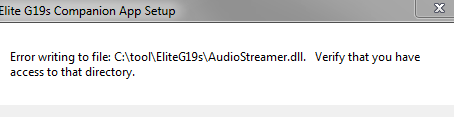 resolved after uninstalling previous version(3.6)
resolved after uninstalling previous version(3.6)
I'm getting an issue with radios, seems i cannot add a specific radio, the link works in VLC but stays blank in this app (no sound)
I was updating because of this issue at first, but seems it is still not working, any idea?
Oh, and are you offering any "standalone" version?
Edit: Had an issue while updating :
I'm getting an issue with radios, seems i cannot add a specific radio, the link works in VLC but stays blank in this app (no sound)
I was updating because of this issue at first, but seems it is still not working, any idea?
Last edited:
