Hey folks, hopefully someone can help me out here. I followed @Morbad directions to remove the green banding which i thought i did to the letter but now my game is crashing on launch and I cant figure out why
Edit: crashes on launch in VR but the game will launch normally without vr albeit without the issue being fixed.
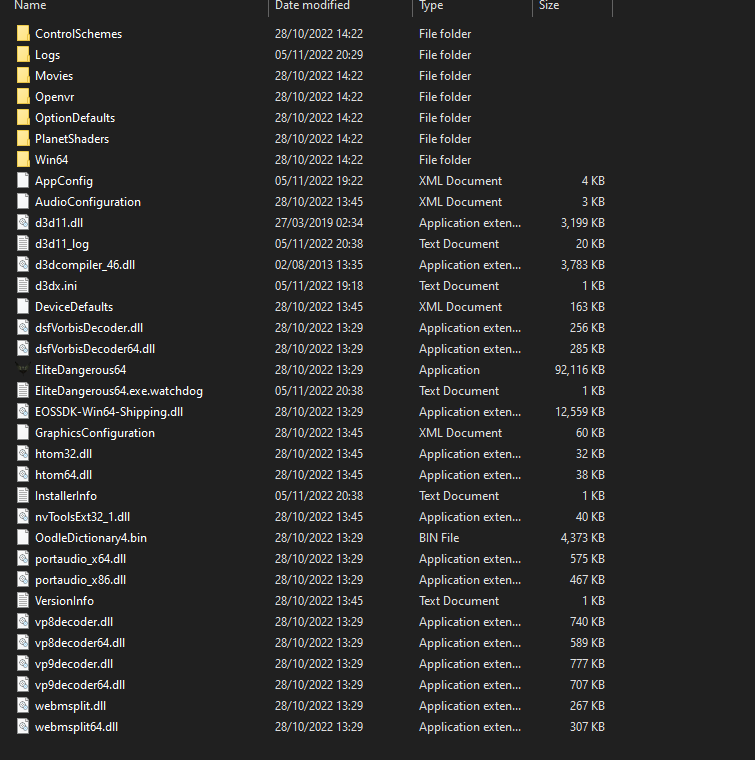
Edit: crashes on launch in VR but the game will launch normally without vr albeit without the issue being fixed.
Attachments
Last edited:

