You are using an out of date browser. It may not display this or other websites correctly.
You should upgrade or use an alternative browser.
You should upgrade or use an alternative browser.
Release Aussiedroid's Enhanced Thrustmaster Warthog Script
- Thread starter Aussiedroid
- Start date
Thank you both, @Aussiedroid and @Clicker
but what i dont get is:
why is on the main Page 5.0.0
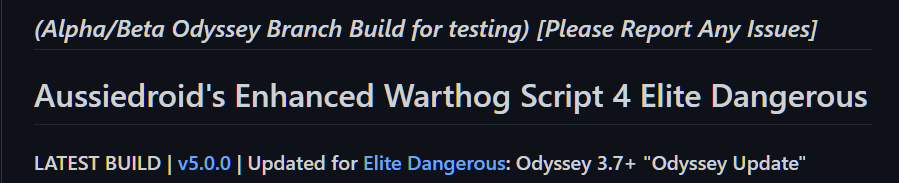
and then on the release / download page only 4.3.0 readable?

thats quite a bit confusing...
but what i dont get is:
why is on the main Page 5.0.0
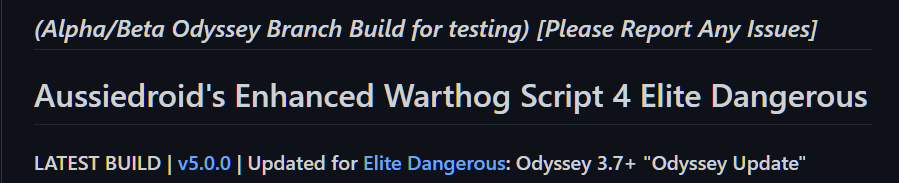
and then on the release / download page only 4.3.0 readable?

thats quite a bit confusing...
@feiercrack ,
Because v5 has not been released yet...it is a "alpha/beta Odyssey branch build for testing".
Hope this clarifies things.
Clicker
Because v5 has not been released yet...it is a "alpha/beta Odyssey branch build for testing".
Hope this clarifies things.
Clicker
@feiercrack ,
Because v5 has not been released yet...it is a "alpha/beta Odyssey branch build for testing".
Hope this clarifies things.
Clicker
well, ok. i see.
and from where can i d/l then the unreleased 5.0.0 alpha version?
if the 4.3.0 is the stable released version?
Yeah, GitHub can be a bit confusing like that. It is the way it manages different versions/branches.
Allows me to keep the latest stable version uploaded as a release version for Horizon players, and also share the beta version through the separate branch till I am happy with it.
You can select the branch, and also download the code from here:
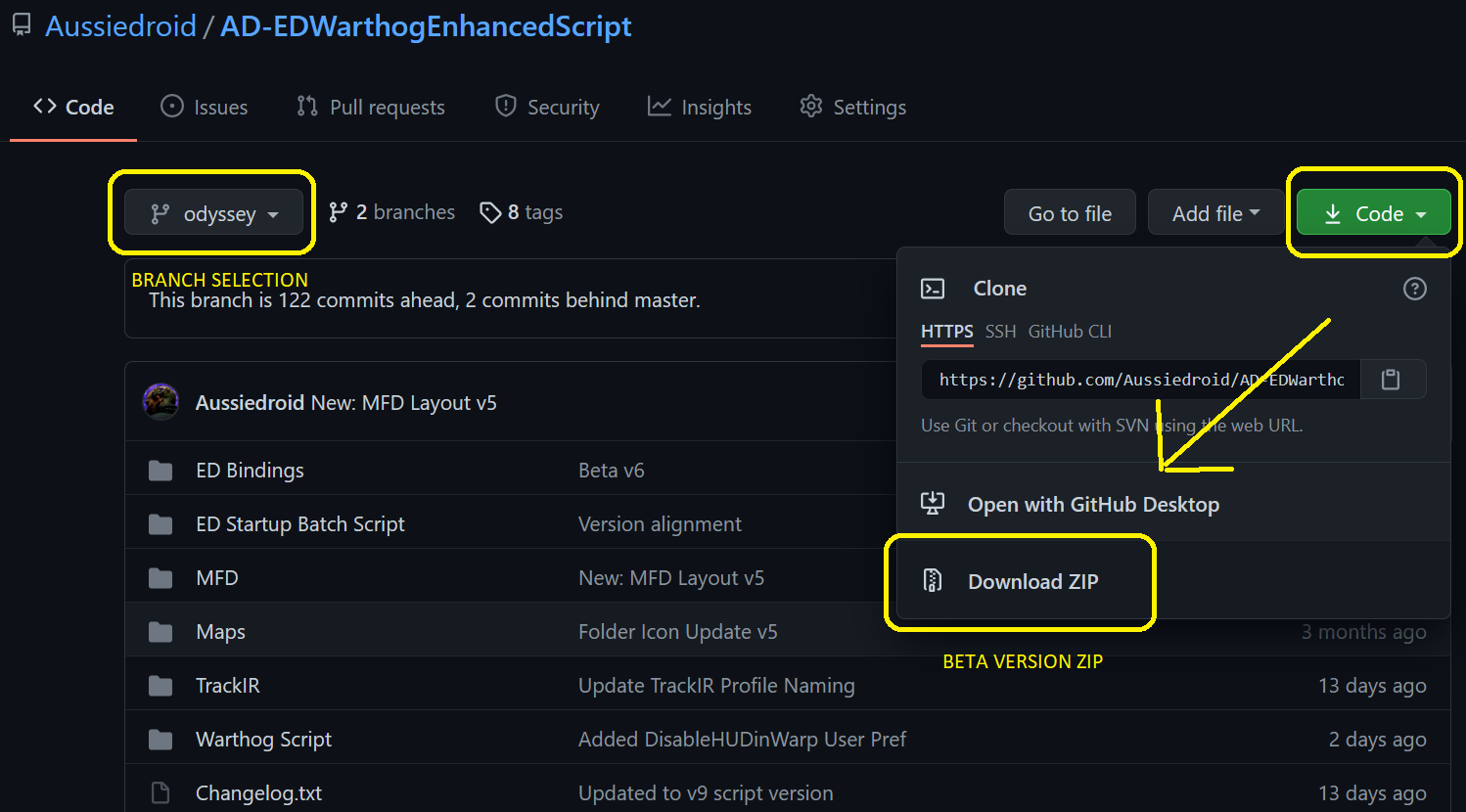
As you see updates being uploaded (checking the latest dates column), you can re-download the zip to grab all the latest files again.
Hope it helps explain it further.
Cheers, AD
Allows me to keep the latest stable version uploaded as a release version for Horizon players, and also share the beta version through the separate branch till I am happy with it.
You can select the branch, and also download the code from here:
As you see updates being uploaded (checking the latest dates column), you can re-download the zip to grab all the latest files again.
Hope it helps explain it further.
Cheers, AD
Awesome, great.. Thanx!Yeah, GitHub can be a bit confusing like that. It is the way it manages different versions/branches.
Allows me to keep the latest stable version uploaded as a release version for Horizon players, and also share the beta version through the separate branch till I am happy with it.
You can select the branch, and also download the code from here:
View attachment 239288
As you see updates being uploaded (checking the latest dates column), you can re-download the zip to grab all the latest files again.
Hope it helps explain it further.
Cheers, AD
@Aussiedroid
Me again.
So I reset my windows install and did a full redownload of Odyssey, TARGET and all the other programs.
However now on starting any script (4.3 or 5.03) I get the same message as the script starts to initialise.
Error: (internal) cannot associate a filter with the selected USB HID device "VID_044F&PID_0404"
Error: (internal) cannot associate a filter with the selected USB HID device "VID_044F&PID_0402"
USB HID device with hardware id "VID_044F&PID_B687" cannot be found
Installing filter driver to VID_044F&PID_B679. Please Wait....Script stopped!
Done!
Error: (internal) cannot associate a filter with the selected USB HID device "VID_044F&PID_B679"
Runtime Error: STOP request received while running main on line 46 in "C:\Users\Imran\Desktop\AD-EDWarthogEnhancedScript-odyssey\Warthog Script\AD_ED_v5.0.0.tmc"
Error: Script run timed out!
All hardware is the same nothing is different from what it was 4+ hours ago when I started.
Any thoughts?
Me again.
So I reset my windows install and did a full redownload of Odyssey, TARGET and all the other programs.
However now on starting any script (4.3 or 5.03) I get the same message as the script starts to initialise.
Error: (internal) cannot associate a filter with the selected USB HID device "VID_044F&PID_0404"
Error: (internal) cannot associate a filter with the selected USB HID device "VID_044F&PID_0402"
USB HID device with hardware id "VID_044F&PID_B687" cannot be found
Installing filter driver to VID_044F&PID_B679. Please Wait....Script stopped!
Done!
Error: (internal) cannot associate a filter with the selected USB HID device "VID_044F&PID_B679"
Runtime Error: STOP request received while running main on line 46 in "C:\Users\Imran\Desktop\AD-EDWarthogEnhancedScript-odyssey\Warthog Script\AD_ED_v5.0.0.tmc"
Error: Script run timed out!
All hardware is the same nothing is different from what it was 4+ hours ago when I started.
Any thoughts?
Hi @imski ,
That error indicates that TARGET cannot see your Joystick and Throttle, or, the drivers are not installed (or didn't fully install correctly)
PID_0404 = WARTHOG Throttle
PID_0402 = WARTHOG Joystick
PID_B687 = TWCSThrottle
PID_B679 = TFRP Rudder
You might also check or reseat the USB connections and try again.
Run joy.cpl and confirm the WARTHOG shows up there and let us know what you find please.
Lastly, What version of Windows are you running?
(run 'winver" and include the version shown)
Clicker
That error indicates that TARGET cannot see your Joystick and Throttle, or, the drivers are not installed (or didn't fully install correctly)
PID_0404 = WARTHOG Throttle
PID_0402 = WARTHOG Joystick
PID_B687 = TWCSThrottle
PID_B679 = TFRP Rudder
You might also check or reseat the USB connections and try again.
Run joy.cpl and confirm the WARTHOG shows up there and let us know what you find please.
Lastly, What version of Windows are you running?
(run 'winver" and include the version shown)
Clicker
Windows 20H2 Build 19042,1052Hi @imski ,
That error indicates that TARGET cannot see your Joystick and Throttle, or, the drivers are not installed (or didn't fully install correctly)
PID_0404 = WARTHOG Throttle
PID_0402 = WARTHOG Joystick
PID_B687 = TWCSThrottle
PID_B679 = TFRP Rudder
You might also check or reseat the USB connections and try again.
Run joy.cpl and confirm the WARTHOG shows up there and let us know what you find please.
Lastly, What version of Windows are you running?
(run 'winver" and include the version shown)
Clicker
Replugging the USB connectors worked but now I get
"
!! FATAL ERROR !!
EXITING Elite Dangerous .. Reason: Status.json file Not Found
Please set 'StatusFile' alias correctly in User Preferences
Refer to AD_EDUserPrefs.tmh file for instructions. Closing Down Script...
Script requested Abort!
Aborting script (check output above for reason)...
Script stopped!
Runtime Error: Script run aborted in main ( line 427 in AD_EDStatusJson_v5.0.0.tmh )"
However 4.3 works fine!
Last edited:
Hey @imski & @3KyNoX ,
When you get this error, have you set the correct path to the status.json file in the user preferences? If yes, does the script run for any period before it crashes or does it crash immediately?
With the latest build I have updated the json file reading to include the new on-foot flags based on CMDR Clicker's script so does vary compared to earlier version from a few weeks back. This added a bit of complexity to things too, but should still be able to read the file fine. If it is set and still causing issues though, I will look into it further.
Sorry to everyone too, I have been a bit slow on responses and updating the script further. Looking ahead at my real life schedule it might be a couple more weeks before I get some time to get back into it and test further.
Cheers, AD
When you get this error, have you set the correct path to the status.json file in the user preferences? If yes, does the script run for any period before it crashes or does it crash immediately?
With the latest build I have updated the json file reading to include the new on-foot flags based on CMDR Clicker's script so does vary compared to earlier version from a few weeks back. This added a bit of complexity to things too, but should still be able to read the file fine. If it is set and still causing issues though, I will look into it further.
Sorry to everyone too, I have been a bit slow on responses and updating the script further. Looking ahead at my real life schedule it might be a couple more weeks before I get some time to get back into it and test further.
Cheers, AD
Hi
Recently purchased TM Warthog stick + thruster and saw this script to assist with key bindings. Looks like an epic materpiece.
However I appear to be having problems getting it applied.
Am on Odyssey on Steam running on Win 10 Pro
Downloaded v5.0
Installed Target software
Loaded script into editor and tweaked a few user prefs
Amended bat file to load Target + EDO
Ran bat and all appears to load without error apart from a few lines in Target GUI but assumed they are other devices on PC not releavent here
Mapped plugin module "C:\Program Files (x86)\Thrustmaster\TARGET\Plugins\sys.dll"
Physical USB HID devices managed by script!
Currently plugged USB HID devices[2]:
1: "Joystick - HOTAS Warthog" - "USB\VID_044F&PID_0402&REV_0100"
2: "Throttle - HOTAS Warthog" - "USB\VID_044F&PID_0404&REV_0100"
USB HID device "Throttle - HOTAS Warthog"(USB\VID_044F&PID_0404\5&2F5EA58C&0&10) selected
USB HID device "Joystick - HOTAS Warthog"(USB\VID_044F&PID_0402\6&2F229CB1&0&1) selected
USB HID device with hardware id "VID_044F&PID_B687" cannot be found
USB HID device with hardware id "VID_044F&PID_B679" cannot be found
USB HID device with hardware id "VID_044F&PID_B68F" cannot be found
Virtual HID devices managed by script!
Connecting virtual joystick...Done
Device name set to Thrustmaster Combined
Connecting virtual keyboard...Done
Connecting virtual mouse (absolute axes)...Done
Processing Status.json flags...now running...Done
Started EDO and set all mapping options to Custom (available were KB w/o mouse, Blank, Generic joystick, KB+mouse, KB + mouse yaw, TM Warthog, Custom)
However when in game the key mappings differ from pics. e.g. pinky trigger toggles FAOFF and changeing define SecFirePinkyPref from 0 to 1 in UserPrefs which should set pinky trigger to light/night vision, had no effect.
Confirmed by looking in Custom4.0.binds and seeing
<ToggleFlightAssist>
<Primary Device="ThrustMasterWarthogJoystick" Key="Joy_4" />
<Secondary Device="{NoDevice}" Key="" />
<ToggleOn Value="1" />
</ToggleFlightAssist>
Another example was the buttons for Cargo Bay and Landing Gear are swapped from what is shown in pic.
I am wondering if the script mappings are actually being used.
Any idea where I have gone wrong or how to test further?
Thanks
Recently purchased TM Warthog stick + thruster and saw this script to assist with key bindings. Looks like an epic materpiece.
However I appear to be having problems getting it applied.
Am on Odyssey on Steam running on Win 10 Pro
Downloaded v5.0
Installed Target software
Loaded script into editor and tweaked a few user prefs
Amended bat file to load Target + EDO
Ran bat and all appears to load without error apart from a few lines in Target GUI but assumed they are other devices on PC not releavent here
Mapped plugin module "C:\Program Files (x86)\Thrustmaster\TARGET\Plugins\sys.dll"
Physical USB HID devices managed by script!
Currently plugged USB HID devices[2]:
1: "Joystick - HOTAS Warthog" - "USB\VID_044F&PID_0402&REV_0100"
2: "Throttle - HOTAS Warthog" - "USB\VID_044F&PID_0404&REV_0100"
USB HID device "Throttle - HOTAS Warthog"(USB\VID_044F&PID_0404\5&2F5EA58C&0&10) selected
USB HID device "Joystick - HOTAS Warthog"(USB\VID_044F&PID_0402\6&2F229CB1&0&1) selected
USB HID device with hardware id "VID_044F&PID_B687" cannot be found
USB HID device with hardware id "VID_044F&PID_B679" cannot be found
USB HID device with hardware id "VID_044F&PID_B68F" cannot be found
Virtual HID devices managed by script!
Connecting virtual joystick...Done
Device name set to Thrustmaster Combined
Connecting virtual keyboard...Done
Connecting virtual mouse (absolute axes)...Done
Processing Status.json flags...now running...Done
Started EDO and set all mapping options to Custom (available were KB w/o mouse, Blank, Generic joystick, KB+mouse, KB + mouse yaw, TM Warthog, Custom)
However when in game the key mappings differ from pics. e.g. pinky trigger toggles FAOFF and changeing define SecFirePinkyPref from 0 to 1 in UserPrefs which should set pinky trigger to light/night vision, had no effect.
Confirmed by looking in Custom4.0.binds and seeing
<ToggleFlightAssist>
<Primary Device="ThrustMasterWarthogJoystick" Key="Joy_4" />
<Secondary Device="{NoDevice}" Key="" />
<ToggleOn Value="1" />
</ToggleFlightAssist>
Another example was the buttons for Cargo Bay and Landing Gear are swapped from what is shown in pic.
I am wondering if the script mappings are actually being used.
Any idea where I have gone wrong or how to test further?
Thanks
Hi @Thoxhart ,
Re your bindings...looks like you may have missed a step?
You need to copy AD's binds file to "C:\Users\<your windows user name>\AppData\Local\Frontier Developments\Elite Dangerous\Options\Bindings", then when in game, it should appear as a valid selection choice...so, select it as your bind profile.
If you did copy it and it is not appearing as a profile choice, you may find an error file within that folder which usually means that ED cannot find a device listed within the binds file.
(eg the Crosswinds Rudder Pedals?)
Hope this helps.
Clicker
Re your bindings...looks like you may have missed a step?
You need to copy AD's binds file to "C:\Users\<your windows user name>\AppData\Local\Frontier Developments\Elite Dangerous\Options\Bindings", then when in game, it should appear as a valid selection choice...so, select it as your bind profile.
If you did copy it and it is not appearing as a profile choice, you may find an error file within that folder which usually means that ED cannot find a device listed within the binds file.
(eg the Crosswinds Rudder Pedals?)
Hope this helps.
Clicker
HiHi @Thoxhart ,
Re your bindings...looks like you may have missed a step?
You need to copy AD's binds file to "C:\Users\<your windows user name>\AppData\Local\Frontier Developments\Elite Dangerous\Options\Bindings", then when in game, it should appear as a valid selection choice...so, select it as your bind profile.
If you did copy it and it is not appearing as a profile choice, you may find an error file within that folder which usually means that ED cannot find a device listed within the binds file.
(eg the Crosswinds Rudder Pedals?)
Hope this helps.
Clicker
Thanks - that did the trick - I wondered what do do with these - I misread step 4 on the Installation.txt file. Moved the 4.0 file (presume 3 is for Horizons)
Anyway, next questions
All appears OK except for joystick appears to Pitch + Yaw. What happened to Roll? Is there an in game toggle button on device to swap behaviour or is there a User Pref setting? Had a seach and can't find either. I thought default would be Pitch + Roll with maybe one of the Hats for Yaw.
Second and hopefully last one: do people tend to operate joystick/throttle from powered usb hubs? When got script working, I found joystick was not recognized until replugged in. Might be problem with my usb ports or maybe they are under powered.
Thanks
Hi @Thoxhart ,Hi
Thanks - that did the trick - I wondered what do do with these - I misread step 4 on the Installation.txt file. Moved the 4.0 file (presume 3 is for Horizons)
Anyway, next questions
All appears OK except for joystick appears to Pitch + Yaw. What happened to Roll? Is there an in game toggle button on device to swap behaviour or is there a User Pref setting? Had a seach and can't find either. I thought default would be Pitch + Roll with maybe one of the Hats for Yaw.
Second and hopefully last one: do people tend to operate joystick/throttle from powered usb hubs? When got script working, I found joystick was not recognized until replugged in. Might be problem with my usb ports or maybe they are under powered.
Thanks
In order...
- Yes, v3 of the binds file is Horizons
- Yes, JS is pitch/yaw. This needs to be mapped in game if you want to swap over, as far as I know. Throttle Coolie Hat on FRONT can also be used for Yaw/Roll combined with modifier #1
- USB depends on your motherboard. It seems that the WARTHOG can experience issues if not connected to a decent powered USB port. Some motherboards have excellent powered USB connectors, some are dodgy. I use an external hub.
Hope this helps
Clicker
Hi ClickerHi @Thoxhart ,
In order...
- Yes, v3 of the binds file is Horizons
- Yes, JS is pitch/yaw. This needs to be mapped in game if you want to swap over, as far as I know. Throttle Coolie Hat on FRONT can also be used for Yaw/Roll combined with modifier #1
- USB depends on your motherboard. It seems that the WARTHOG can experience issues if not connected to a decent powered USB port. Some motherboards have excellent powered USB connectors, some are dodgy. I use an external hub.
Hope this helps
Clicker
Thats great - all as desired now - thanks for the help
Hi @Meresiga,
Yaw is configured via the bindings in game.
If you prefer X-Axis to roll instead, just map 'Roll Axis' to Joystick X-Axis via Controler Settings in game.
AD's script also uses the Coolie Switch on the throttle as secondary yaw as well.
Overall best option is to buy yourself some rudder pedals for yaw.
Clicker
Yaw is configured via the bindings in game.
If you prefer X-Axis to roll instead, just map 'Roll Axis' to Joystick X-Axis via Controler Settings in game.
AD's script also uses the Coolie Switch on the throttle as secondary yaw as well.
Overall best option is to buy yourself some rudder pedals for yaw.
Clicker
