Or just in your downloadable products - might be quite old as it is from whenever you bought the gameSally,
Could you please ask (politely) if the Dev team could make the Standalone Frontier Launcher available on the download page?
Both my Frontier launchers show that an update is needed, but there isn't a method to do that....
Cheers
You are using an out of date browser. It may not display this or other websites correctly.
You should upgrade or use an alternative browser.
You should upgrade or use an alternative browser.
Elite Dangerous 'New Launcher' live today!
- Thread starter sallymorganmoore
- Start date
Thanks for the rplies - my virus checker doesn't like th edownload link (it was fine with the previous one), Iand I can't see a download of the launcher in the downloadable folder.
I'd also expect the outdated launcher to link auromatically....
I'd also expect the outdated launcher to link auromatically....
Thanks for the rplies - my virus checker doesn't like th edownload link ...
You probably had a warning 'cos the link was http and not https - just stick in the "s" and it downloads fine.
In any event, just download the file from https://hosting.zaonce.net/elite/Client-Installer.exe and run it (after scanning it if you want) that is an FDEV domain so it is a genuine repository.
Forgot to bring this up...
Hey @sallymorganmoore - what is the reason for the blurred text on the latest updated launcher?Anything I can do to correct this or is it the "redacted" feature?
SEE EDIT BELOW

EDIT: Problem was caused by the new launcher ticking the "Override high DPI..." box in compatibility properties. Unticking the box, fixed the issue.
Hey @sallymorganmoore - what is the reason for the blurred text on the latest updated launcher?
SEE EDIT BELOW

EDIT: Problem was caused by the new launcher ticking the "Override high DPI..." box in compatibility properties. Unticking the box, fixed the issue.
Last edited:
Thanks to Fnord!
Just want to suggest to adding into launcher's part for store's featured projects those nice looking new Nomad suits ...
EDIT: considering newly added exploration kits into store, I would say that store preview launcher functionality doesn't work as intended (or as should). Launcher still shows caparapace packs. Cycling regularly between newly added items would imo make much more sense when player may decide buy some arx and use them in the store.
EDIT: considering newly added exploration kits into store, I would say that store preview launcher functionality doesn't work as intended (or as should). Launcher still shows caparapace packs. Cycling regularly between newly added items would imo make much more sense when player may decide buy some arx and use them in the store.
Last edited:
Is there a good reason to use different colors and shapes in the ED launcher than the ones in the ED game?
The ED game (at least the main menu) uses orange buttons with rectangular shapes:

However, the ED launcher uses another color and another shape:

So, it makes more sense to have this:

The ED game (at least the main menu) uses orange buttons with rectangular shapes:

However, the ED launcher uses another color and another shape:
So, it makes more sense to have this:
There would be useful bigger graphical tweakings for the launcher ... below just few ideas how to use space more efficiently (upper image on the right would need change, just fast edit).
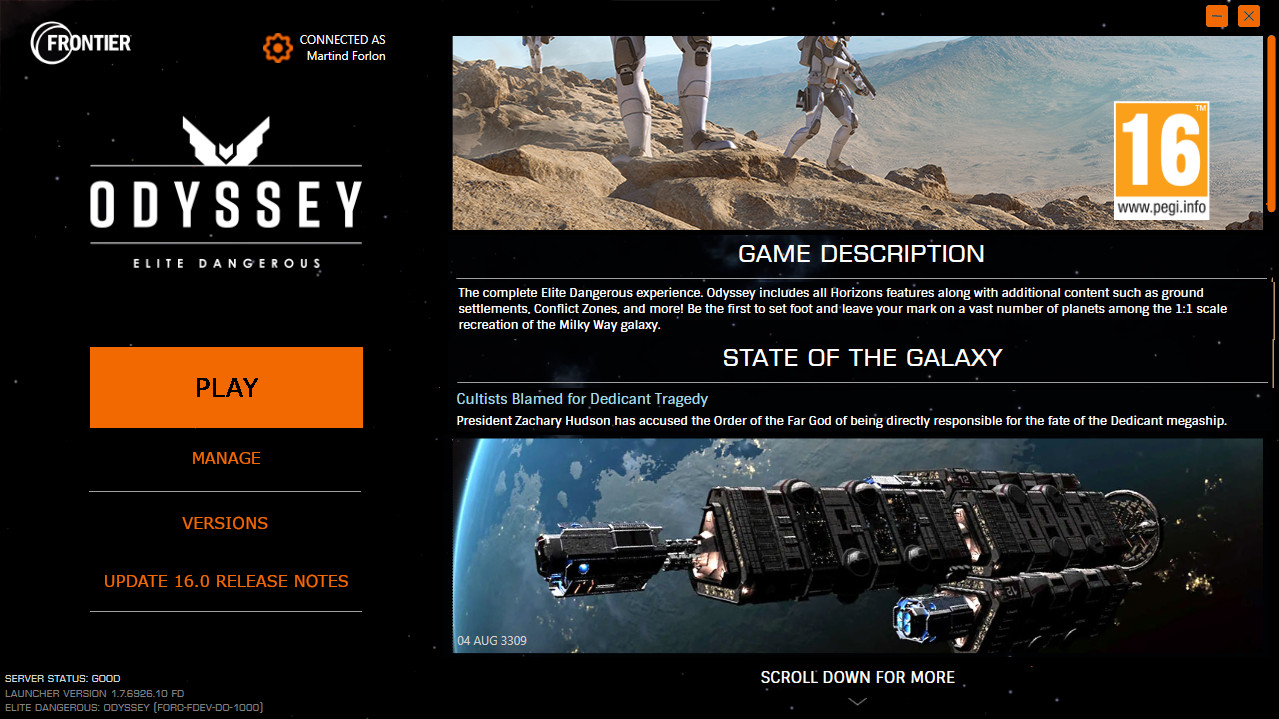
I like them being different, otherwise I'd get confused what stage I'd reached in logging in, logging out, changing accounts etc. I would like to know I've exited the game and am back at the launcher without having to look for further clues. A big bold visual difference is fine - why should it need to be the same, anyway?
Just another post to mention the issues with Steam Link and Remote Play, where the launcher hangs the stream.
This happens on some other launchers too & it's, as far as I can tell, because they're borderless windows at a lower resolution than the main desktop. A simple fix I'm pretty certain about would be to add an option to make it a normal window (with frame) or scale it up to the desktop resolution (as in borderless fullscreen). I understand that might not be desirable as the default, but having some way to do it would allow streaming again.
For anyone stuck, for the moment you can work around it by using Moonlight to stream things over & that doesn't share the Steam issue, but it's a lot less user friendly.
This happens on some other launchers too & it's, as far as I can tell, because they're borderless windows at a lower resolution than the main desktop. A simple fix I'm pretty certain about would be to add an option to make it a normal window (with frame) or scale it up to the desktop resolution (as in borderless fullscreen). I understand that might not be desirable as the default, but having some way to do it would allow streaming again.
For anyone stuck, for the moment you can work around it by using Moonlight to stream things over & that doesn't share the Steam issue, but it's a lot less user friendly.
@Night-Cat I use Steam Link and by adding the below to properties > general > advanced for the game it launches fine - there was another post somewhere that suggested it
/AUTORUN /AUTOQUIT /NOVR
/AUTORUN /AUTOQUIT /NOVR
Presumably that quits the launcher the moment it opens the game, which I'm thinking would break when there's an update. Also, can it manage to login with a Steam account? I'm really hoping to be able to run the gaming PC completely headless.@Night-Cat I use Steam Link and by adding the below to properties > general > advanced for the game it launches fine - there was another post somewhere that suggested it
/AUTORUN /AUTOQUIT /NOVR
I agree...I can think of more important things to about than buttons on the launcher!!It's. The. Launcher.
It's fine.
This is the 'new' design aesthetic for the flat and mobile era. So new I haven't seen it since the C64.Is there a good reason to use different colors and shapes in the ED launcher than the ones in the ED game?
The ED game (at least the main menu) uses orange buttons with rectangular shapes:

However, the ED launcher uses another color and another shape:
View attachment 363463
So, it makes more sense to have this:
View attachment 363464
Ive started it now 10:28 I will leave it running for an hour see what happens.I think you just have to wait a bit longer. Unless you've already waited for literal hours.
