You are using an out of date browser. It may not display this or other websites correctly.
You should upgrade or use an alternative browser.
You should upgrade or use an alternative browser.
Odyssey VR specific bug reports - please contribute!
- Thread starter Arioch
- Start date
When I get back home I’ll be putting my freebie Epic account to six further good uses"You cannot vote more than 6 issue at a time"
This is going to take a while...
This thread is getting very useful
Well done @Arioch!
Could you please add to the OP the missing FSS moons orbit lines bug? This bug is in vote phase already
VR FSS Missing Orbit Lines
Well done @Arioch!
Could you please add to the OP the missing FSS moons orbit lines bug? This bug is in vote phase already
VR FSS Missing Orbit Lines
Last edited:
I’ve only been collating Odyssey bugs - the missing FSS lines bug (one of my standing “voted for” issues) isn’t new and I’d like to keep this thread just for the new stuffThis thread is getting very useful
Well done @Arioch!
Could you please add to the OP the missing FSS moons orbit lines bug? This bug is in vote phase already
VR FSS Missing Orbit Lines
List is updated - https://issues.frontierstore.net/issue-detail/32306 (blackscreen after death in CZ) has been marked as “duplicated” but there isn’t a link to an earlier bug report. Later duplicate blackscreen bug reports are still marked as “confirming” so I don’t know what’s going on there - I’ll see if I can find an earlier report.
Edit: I’ve looked through all the “acknowledged” reports and I can’t find anything, and all the other CZ reports are “confirming” and not as early
Edit: I’ve looked through all the “acknowledged” reports and I can’t find anything, and all the other CZ reports are “confirming” and not as early
Last edited:
Noice!
- A fix has been made for the camera not resetting correctly when exiting outfitting in VR.
- A fix has been made for the stereoscopic effect on ship schematics/holograms in VR - they should no longer appear as 2D.
Edit: if I’ve missed something in the Update 1 notes, please let me know!
Last edited:
I had a weird issue that might be related to borked stereo rendering, too. This was when being near an M class star (about scooping distance), and those coronal ejections looked very flat. But not only that, the flat objects rotated around the up axis when I rotated my head. Unfortunately, I coudn't reproduce that (I also didn't try, low fps in VR literally give me a headache, so I went back to Horizons).I just debugged the cause of the flat displays in VR. The bottom line is: The right eye views of the intermediary rendering passes that should/would be used in the holofac displays are actually generated, but in the final display composition step only the intermediary results for the left eye are used (for both the left and the right eye):
Just tried since the latest update and my HMD image is jumping about like hell.
Having to constantly reset it.
Hope it is a one off and just a glitch on that load.
screen still tilted to left although sometimes it straightens itself.
I have a reverb G2 and a 2070 gameplay other than that not bad although have turned down some of the settings
Having to constantly reset it.
Hope it is a one off and just a glitch on that load.
screen still tilted to left although sometimes it straightens itself.
I have a reverb G2 and a 2070 gameplay other than that not bad although have turned down some of the settings
We have to pick our "favourites"..."You cannot vote more than 6 issue at a time"
Could anyone whit an Oculus hmd please check the various ASW options using oculus debug tool?
Please check the following options in ASW menu of debug tool:
Disabled
Force 45fps, ASW disabled
Force 45fps, ASW enabled
Auto
and monitor it using debug tool ingame overlay
I think they did something whit this patch (like forced ASW, if that is even possible)
Thanks
Please check the following options in ASW menu of debug tool:
Disabled
Force 45fps, ASW disabled
Force 45fps, ASW enabled
Auto
and monitor it using debug tool ingame overlay
I think they did something whit this patch (like forced ASW, if that is even possible)
Thanks
Since the update today, I've noticed that while the HUD is back to being 3D (thankfully), I no longer have the SRV scanner at all - it only seems to work in settlements. Outside, all I have is the SRV in the middle (no schematic of the land). The edge of the base looks like this:
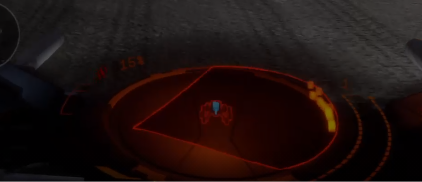

Outside the base, nothing on the scanner at all...
Performance has improved slightly in this release. It's nearly a pleasure to drive again.
Outside the base, nothing on the scanner at all...
Performance has improved slightly in this release. It's nearly a pleasure to drive again.
I have a reverb G2 and a 2070 gameplay other than that not bad although have turned down some of the settings
How are you finding it in the SRV? I have a G2 and a 6800, and SRV driving is my biggest bugbear currently. Noticeably improved today, though.
I have a Rift S, RTX2080-S and I actually managed to get some sustainable playable flight time in VR for the first time since launch, but had to dial some settings back from my Horizons setup to achieve something steady'ish.How are you finding it in the SRV? I have a G2 and a 6800, and SRV driving is my biggest bugbear currently. Noticeably improved today, though.
But the SRV has always killed me and it's no better now, it just brings me out in the VR sweats after a short while
I tried a couple times to submit an issue for this:
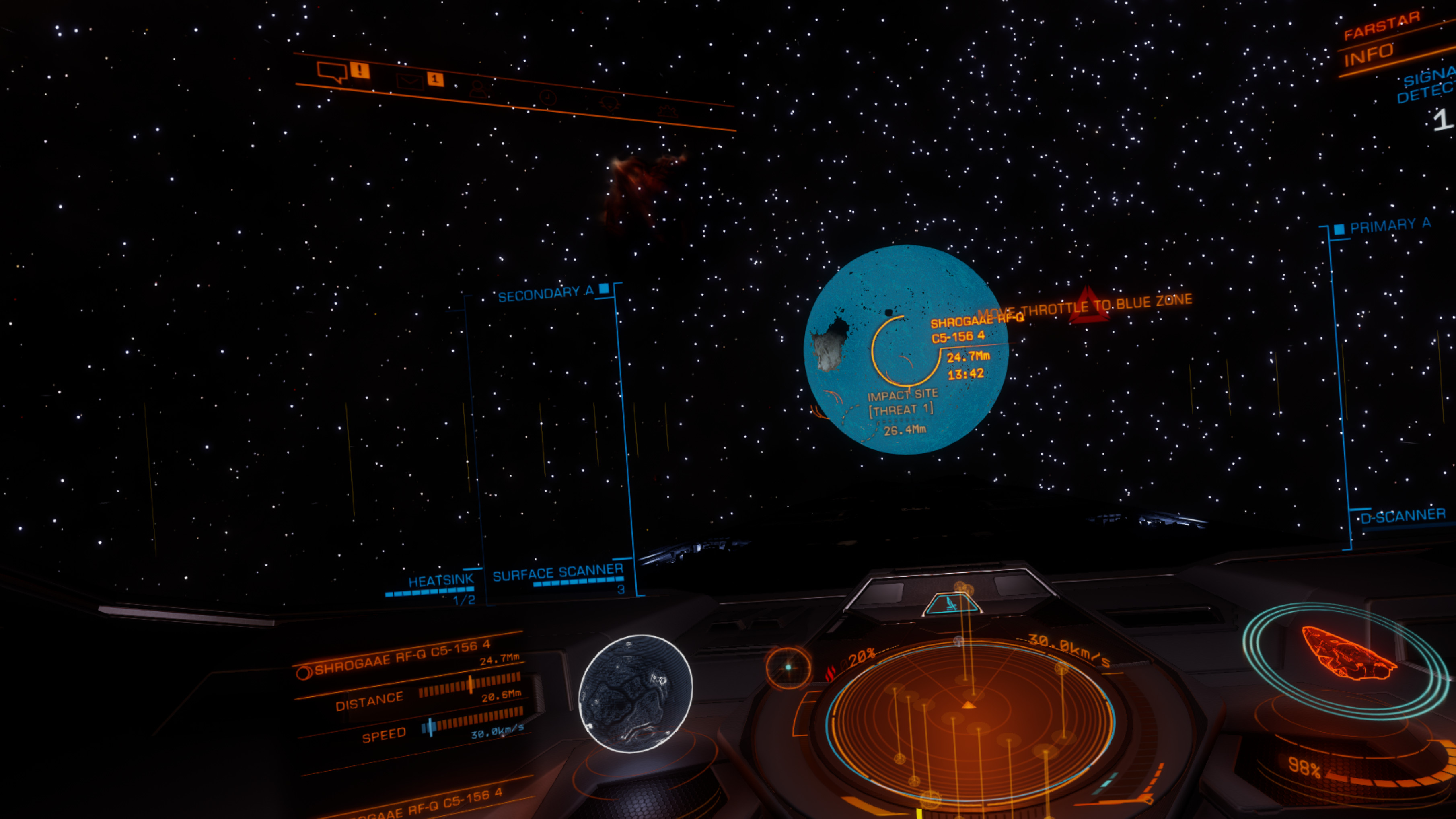
Whenever I take a screenshot in VR, the resulting picture is not what I was seeing. Here for example, the planet was right in the center of the screen and the view was perfectly horizontal. Sometimes the screenshot is even more distorted.
The same applies to other modes and views (e.g., when I'm using the DSS).
I tried looking for a reported issue about this but I haven't seen any. Am I the only one having this?
(I'm on i7, RTX 2080Super, Index VR headset)
Whenever I take a screenshot in VR, the resulting picture is not what I was seeing. Here for example, the planet was right in the center of the screen and the view was perfectly horizontal. Sometimes the screenshot is even more distorted.
The same applies to other modes and views (e.g., when I'm using the DSS).
I tried looking for a reported issue about this but I haven't seen any. Am I the only one having this?
(I'm on i7, RTX 2080Super, Index VR headset)
My FPS are to low to really play in VR atm (2080 Strixx + Rift) but this looks like a shot from the window you see on your desktop while wearing your headset, complete with distorted fov.I tried a couple times to submit an issue for this:
View attachment 232917
Whenever I take a screenshot in VR, the resulting picture is not what I was seeing. Here for example, the planet was right in the center of the screen and the view was perfectly horizontal. Sometimes the screenshot is even more distorted.
The same applies to other modes and views (e.g., when I'm using the DSS).
I tried looking for a reported issue about this but I haven't seen any. Am I the only one having this?
(I'm on i7, RTX 2080Super, Index VR headset)
So a shot of the wrong render target it seems.
I saw this too only 12 hours ago. Exactly.Inconsistency between eyes in VR:
On planet surfaces, while still in cockpit or srv (probably won't affect on-foot, since it's just a flat screen) some rocks on the surface have different meshes on each eye.
I closed my left eye and in the right I saw this "outcrop" style boulder, but in my left eye at the same place was a way smaller rock.
Just submitted a new one: https://issues.frontierstore.net/issue-detail/36050
And also this one:
Launcher crashes on startup when Oculus app is running (Quest 2)
And also this one:
Oculus Quest 2: Game uses SteamVR instead of Oculus Runtime since hotfix 1
Last edited:
