Imagine what goodies we'd have if ED was a Linux-native game? That's where the majority of my programming experience comes from. I'd write a GUI for this myself but Window is not my platform of programming experience. Though, I suppose now that I am on a Windows machine, it wouldn't hurt to learn a new framework... Someday, perhaps, but it won't be anytime soon. It's a lot more work to write a GUI front-end than it is for y'all to insert some semicolons into a text file.Imagine what goodies we'd have if Duck had a PC from day one?
You are using an out of date browser. It may not display this or other websites correctly.
You should upgrade or use an alternative browser.
You should upgrade or use an alternative browser.
Amazingly Realistic Immersion Mod
- Thread starter Old Duck
- Start date
Thats not the apps fault, I'd blame user error hereYep but I didn't liked it. I was trying to optimize 3D image with my passive 3d tv but it only made worse which I have no idea why.
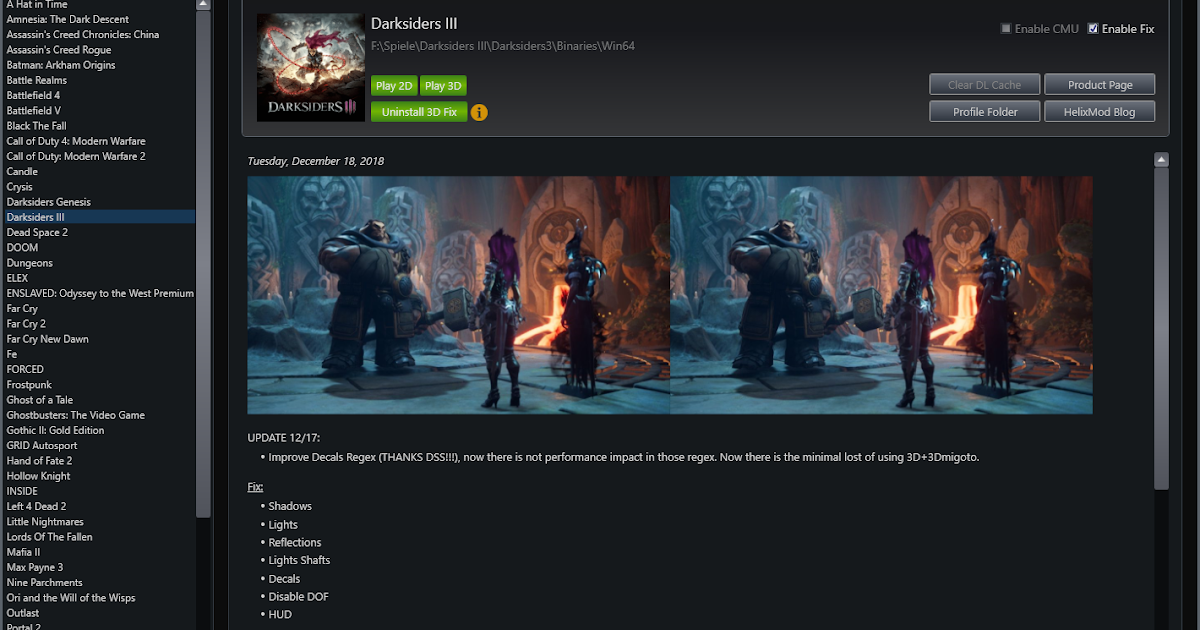
3D Fix Manager
Last Updated: March 23, 2024 I like to share an application with you I’ve been working on for a while. I...helixmod.blogspot.com
Thanks,
the loader says that I'm missing the [Loader] section in the d3dx.ini.
In fact in the Old Duck .ini file this section is missing. Can you post .ini file?
View attachment 171226
Oh no you don't need to use the loader; just paste the x64 folder to your "C:\Program Files (x86)\Steam\steamapps\common\Elite Dangerous\Products\elite-dangerous-64" thats all, it will auto load the .dll for you ^^
Thats not the apps fault, I'd blame user error here
Oh I know it's totally my clumpsiness lol
Thanks, unfortunately I can't get this working...Oh no you don't need to use the loader; just paste the x64 folder to your "C:\Program Files (x86)\Steam\steamapps\common\Elite Dangerous\Products\elite-dangerous-64" thats all, it will auto load the .dll for you ^^
Everytime this thread title pops up I keep tinking Old Duck is going to say that the realistic mod is "go outside".
Sigh, I've been trying to install this for a while now but nothing is working
I've moved the contents of the x64 folder, and the renamed d3dx file to my elite-dangerous-64 but nothing changed.
The part i'm confused about is the d3dx file. I moved it into elite-dangerous-64 but it doesn't replace anything, it just adds the txt file in there.
I am using reshade 4.6.1 but some guy in a previous post said that they can use reshade without any problems so i'm not sure if that's causing the issue.
pls help
I've moved the contents of the x64 folder, and the renamed d3dx file to my elite-dangerous-64 but nothing changed.
The part i'm confused about is the d3dx file. I moved it into elite-dangerous-64 but it doesn't replace anything, it just adds the txt file in there.
I am using reshade 4.6.1 but some guy in a previous post said that they can use reshade without any problems so i'm not sure if that's causing the issue.
pls help
Sigh, I've been trying to install this for a while now but nothing is working
I've moved the contents of the x64 folder, and the renamed d3dx file to my elite-dangerous-64 but nothing changed.
The part i'm confused about is the d3dx file. I moved it into elite-dangerous-64 but it doesn't replace anything, it just adds the txt file in there.
I am using reshade 4.6.1 but some guy in a previous post said that they can use reshade without any problems so i'm not sure if that's causing the issue.
pls help
Oki doki, be sure that you renamed the "d3dx.txt" to "d3dx.ini" if not able to see extensions you need to search for "enabling file extensions for windows XX".
It should look like this.
Also I did able to make it work with reshade 4 but not with reshade 2 (EdFX).
Holy cow thanks for the quick reply
Yea it works now, i've noticed that it was txt file while the one from 3dmigoto was different
it's working now thanks a lot

Yea it works now, i've noticed that it was txt file while the one from 3dmigoto was different
it's working now thanks a lot
This is due to a limitation in this Forum - it only allows me to upload text files with the .txt extension (it blocks .ini), thus the need to jump through this extra hoop.Yea it works now, i've noticed that it was txt file while the one from 3dmigoto was different
Hey-quick question. What happened to the lens flares from stars? I added a comma after the code like this:
[
;[ShaderOverrideSunHorizonShimmer]
;Hash=4229b613b7cd09e6
;Handling=skip
;[ShaderOverrideSunHaze]
;Hash=f288eee798cdc720
;Handling=skip
;[ShaderOverrideSunCorona]
;Hash=a7a3c8af150b7164
;Handling=skip ; <---- here it is
]
Is that the right way to add semicolons after the code? I may just be dumb, but the lens flares are still gone, and I really miss them.
[
;[ShaderOverrideSunHorizonShimmer]
;Hash=4229b613b7cd09e6
;Handling=skip
;[ShaderOverrideSunHaze]
;Hash=f288eee798cdc720
;Handling=skip
;[ShaderOverrideSunCorona]
;Hash=a7a3c8af150b7164
;Handling=skip ; <---- here it is
]
Is that the right way to add semicolons after the code? I may just be dumb, but the lens flares are still gone, and I really miss them.
Hey-quick question. What happened to the lens flares from stars? I added a comma after the code like this:
[
;[ShaderOverrideSunHorizonShimmer]
;Hash=4229b613b7cd09e6
;Handling=skip
;[ShaderOverrideSunHaze]
;Hash=f288eee798cdc720
;Handling=skip
;[ShaderOverrideSunCorona]
;Hash=a7a3c8af150b7164
;Handling=skip ; <---- here it is
]
Is that the right way to add semicolons after the code? I may just be dumb, but the lens flares are still gone, and I really miss them.
You need to remove the semicolon in front of these lines to make them all active again
MP
You need to remove the semicolon in front of these lines to make them all active again
MP
The flares weren’t working before I added the semicolon. I thought adding the semicolon would bring them back- which it didn’t. Are lens flares still working for you guys? (Example; at a white dwarf, a very pretty blinding purple line rotates with the camera)This mod made them stop.
The flares weren’t working before I added the semicolon. I thought adding the semicolon would bring them back- which it didn’t. Are lens flares still working for you guys? (Example; at a white dwarf, a very pretty blinding purple line rotates with the camera)This mod made them stop.
Did you modified your GraphicsConfiguration.xml or graphicsoverride.xml?
Can you compare with your .xml? (this is the untouched original one - I don't think it's PC based but could be different from anyone elses of course)
You can use notepad++ or https://text-compare.com/ or https://www.diffchecker.com/ etc to check.
Attachments
I in fact plugged in that graphics configuration to the game instead of mine, and the lens flares were still gone. It seems to be an issue with the mod or maybe something went wrong when editing it..? In any case, here is my mod config:Did you modified your GraphicsConfiguration.xml or graphicsoverride.xml?
Can you compare with your .xml? (this is the untouched original one - I don't think it's PC based but could be different from anyone elses of course)
You can use notepad++ or https://text-compare.com/ or https://www.diffchecker.com/ etc to check.
Attachments
This is how original way it's looks;
And thisis the sun corona hashes in work;
Yours looks like the second right?
if so, your d3dx.ini looks fine, so could you delete Elite Dangerous\Products\elite-dangerous-64\ShaderFixes folder and replace from 3dmigoto x64 .zip again? shaders might be ended up there, to be just sure.
And thisis the sun corona hashes in work;
Yours looks like the second right?
if so, your d3dx.ini looks fine, so could you delete Elite Dangerous\Products\elite-dangerous-64\ShaderFixes folder and replace from 3dmigoto x64 .zip again? shaders might be ended up there, to be just sure.
No, it actually looks like the first. There just isn’t any lens flare. I’ll try that.
No, it actually looks like the first. There just isn’t any lens flare. I’ll try that.
Then I didn't exactly understand what you mean sorry
it's able to do it actually but I don't know it yet, it's far more complicated I'm afraid for me, for now.Sorry if this is already covered and i missed it, but, is it possible to change the colour of the orbital lines? If so, does this mod do that, or is it a different mod? Thanks
