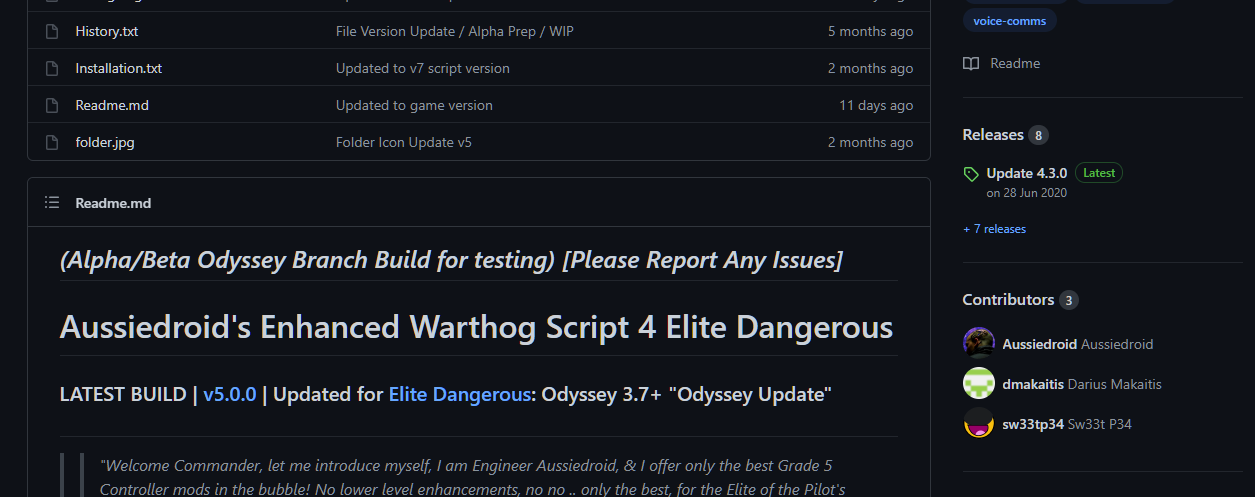Oh its been busy over here!
 @Socautious
@Socautious - Good to hear its working! I am definitely open to suggestions for the on-foot mappings. The ones I have now in the beta seem to work for me, but still feels somewhat off. Moving around the RX/RY and X/Y mappings may in worth a try, although I think most of the toggles will remain on one of the hat switches. Joy 15 for Sprint? Is that the button on the RX/RY hatswitch? If yes, I do want to give that a try.
@Axson - Nice one! Try Clicker's suggestion to resolve your naming issue - he's gotcha covered.
@nexy33 - Sounding like you may have a windows focus issue (ie something grabbing the focus from the ED client window)? I'll test this out my end next time I get to play. Do you have the SC on the throttle axis or on the china hat switch?
@Blecha100 - Hey, thanks for checking out the script. I'll double check the mappings for the weapons and shields, but I did think I had them separated on the HOTAS. Right direction was weapons and left for shields if I recall. With regards to the fire modes and how that all works, let me see if I can provide some more context. To point 1/2, yes that should be how it works (move pinky toggle fwd, pinky trigger and fire, then pinky and fire again to disable), just make sure that your pinky toggle is in the forward position when you disengage the fire mode. Same behaviour would be expected for the middle or bottom pinky toggle positions although the explorer mode will time out after the honk (so doesnt need to be disabled). Modifier 4's position should inform what type of fire mode to use with pinky trigger and fire. Could be something bugged out though, worth another try.
I mainly used the explorer mode myself, to help with the many honks out in the black. The pulsing mode can be good for mining to repeat the scanner pulse when looking for good roids. The combat mode can be good if you have an efficient weapon setup and would like to keep firing indefinitely on a target.
Modifier 3 is related to the Microphone controls. Default down position uses Elite's comms system in-game. This will mean the Mic on the throtte arm PTT is going to use the internal comms system. If toggle is in the up position then it will use external comms like Discord or Steam or whatever you may use. There are further configuration settings in the user preferences for the microphone too to customise to suit.
Let me know if you need anything else.
Cheers,
AD