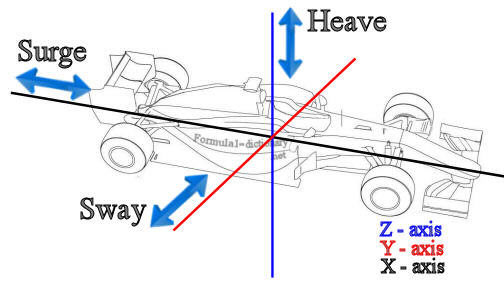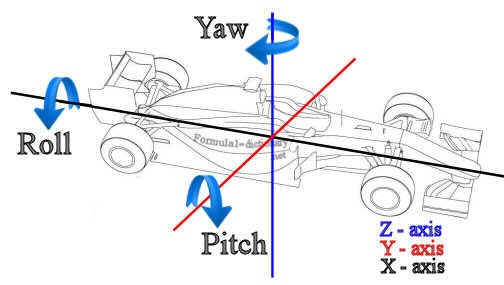Personally, I'm not using it at all. Windows seems to recognize the stick, and I checked out all the buttons & axes on windows' joystick calibration tool, and everything seemed to work. I don't really see any point in having something as wasteful as Target running.Does the target software work? Do you need to ensure the config is 'Running' in target in order for it to work in the game?
Has anyone gotten the pov hat to work on the t-16000M?
Um, yeah, works perfectly well here (well, I'd like if it was an actual analog stick, not just a 4-button hat). Maybe target is screwing it up?
Re:Fine aiming: well, that is a problem, to be honest. I'm half-way debating moving back to using a mouse, because while flight is way harder, the fine pin-point aiming adjustment is, perversely, somewhat easier...